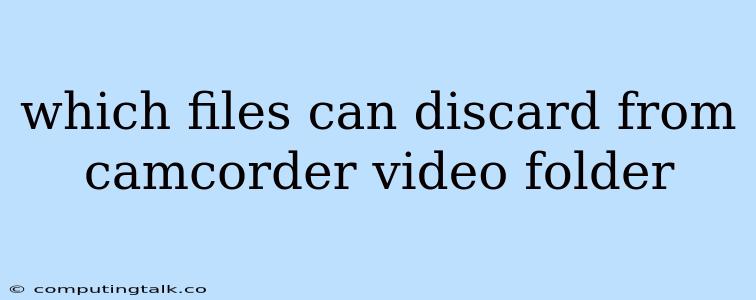Which Files Can You Discard From Your Camcorder Video Folder?
When you transfer your camcorder footage to your computer, you might be overwhelmed by the sheer number of files. It can be tempting to simply delete everything you don't immediately recognize, but that can be a risky move. Some files are crucial for playback, editing, and even for restoring your videos in case of data loss.
This article aims to guide you through identifying which files are safe to discard and which ones you should keep.
Understanding Camcorder File Types:
Most camcorders use specific file formats to store your videos and associated data. These formats often include:
- Video Files: These are the files that contain the actual video footage you recorded. Common video formats include .MOV, .MP4, .AVI, and .MTS.
- Audio Files: Some camcorders may separate audio recordings as separate files. These might be in formats like .WAV, .MP3, or .AAC.
- Index Files: These files act like a table of contents for your video recordings, helping your camcorder quickly find specific clips. They often have extensions like .IDX, .THM, or .CSV.
- Thumbnail Files: These are small preview images of your videos. They usually have extensions like .JPG, .PNG, or .TIF.
- Configuration Files: These files store settings and preferences related to your camcorder's recording, like date and time stamps, resolution, and other information.
Which Files Can You Safely Discard?
While deleting essential files can compromise your videos, some files are safe to remove.
- Duplicate Files: If you have multiple copies of the same video file, you can safely delete the duplicates. You can check file sizes and timestamps to identify identical copies.
- Thumbnail Files: While handy for browsing your footage, you can delete them if you have a backup of your video files. You can always regenerate thumbnails later if needed.
- Configuration Files: Deleting these files won't affect the playback of your videos. However, you might lose some information about the recording settings.
Which Files Should You Keep?
It's crucial to retain these files:
- Video Files: These are essential for playback and editing. Don't delete them unless you have a backup copy.
- Index Files: These files are vital for proper playback, especially if you are using software to edit or organize your footage.
- Audio Files: Keep these if you plan to edit the audio separately or if you need them for a specific project.
Tips for Organizing Your Camcorder Footage:
- Create a Backup: Regularly back up your video files, index files, and other important files to an external hard drive or cloud storage service. This will protect your footage from accidental loss.
- Use a File Management System: Organize your files into folders based on date, event, or project. This will make it easier to find specific footage in the future.
- Rename Files: Consider renaming your video files for easier identification. You could include the date, location, or a brief description in the filename.
Conclusion
Understanding the different file types in your camcorder's video folder is crucial for keeping your footage safe and accessible. While you can safely discard some files, others are essential for proper playback and editing.
Remember to back up your video files regularly and to organize your footage efficiently for easy access. This will help you manage your camcorder recordings effectively and ensure your precious memories are preserved.