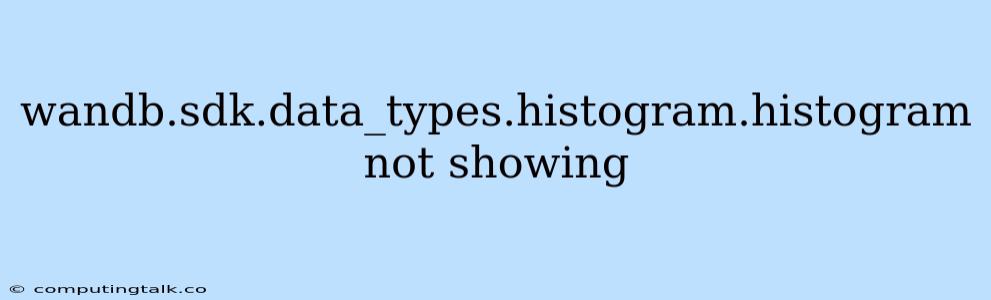The error message "wandb.sdk.data_types.histogram.histogram not showing" in Weights & Biases (WandB) is often encountered when attempting to visualize histograms using the WandB logging framework. This error typically arises due to inconsistencies or issues in the way your histogram data is prepared and logged. Let's delve into the common causes and provide solutions to effectively resolve this issue.
Understanding the Error
The "wandb.sdk.data_types.histogram.histogram not showing" error usually signifies that the WandB system is unable to recognize or process your histogram data as intended. This might be due to factors like:
- Incorrect Data Type: Ensure that your histogram data is structured appropriately. WandB expects histogram data to be in a specific format, often as a dictionary-like structure, for proper rendering.
- Data Format Inconsistency: Sometimes, the structure of your histogram data might not align with the format expected by the WandB library. This can lead to rendering issues.
- Log Call Issues: The way you call the WandB logging function for histograms might be incorrect. Improper function arguments or missing parameters can prevent the histogram from being displayed correctly.
Troubleshooting Steps
Here's a systematic approach to troubleshoot and resolve the "wandb.sdk.data_types.histogram.histogram not showing" error:
-
Verify Data Structure:
-
Sample Correct Data:
histogram_data = { "values": [1, 2, 3, 4, 5, 6, 7, 8, 9, 10], "num_bins": 10, # Optional: Specifies the number of bins } wandb.log({"histogram": wandb.Histogram(histogram_data)}) -
Inspect Data: Use
printstatements to check the content and structure of your histogram data variable. Ensure it matches the expected format. -
Debugger: Utilize a debugger to step through your code and observe the values and structure of the data at different stages.
-
-
Review Log Call:
- Correct Function: Make sure you are using the
wandb.log()function correctly, specifically for histograms. - Argument Consistency: The
wandb.log()function expects a dictionary where the key represents the name of the logged item (e.g., "histogram") and the value is the actual histogram data. - Check for Errors: If you see other errors in your logs related to the
wandb.log()call, address those issues first.
- Correct Function: Make sure you are using the
-
Examine WandB Setup:
- Project Initialization: Double-check that you have correctly initialized your WandB project using
wandb.init(). - API Key: Ensure that your WandB API key is set up and accessible.
- Logging Settings: Review your logging settings in the
wandb.configobject to make sure they are appropriate for your histogram visualization.
- Project Initialization: Double-check that you have correctly initialized your WandB project using
-
Experiment with Data Visualization:
- Alternative Libraries: Consider using alternative visualization libraries like Matplotlib to create histograms and then log the generated images using WandB.
- Direct Logging: Try logging the raw histogram data (without using
wandb.Histogram) and see if WandB can automatically render it.
Example Solution
import wandb
import numpy as np
# Initialize WandB project
wandb.init(project="my-project", entity="my-username")
# Generate some data
data = np.random.randn(1000)
# Create histogram data
histogram_data = {
"values": data,
"num_bins": 20
}
# Log the histogram
wandb.log({"histogram": wandb.Histogram(histogram_data)})
# Optionally, you can log the raw data as well for comparison
wandb.log({"raw_data": data})
Summary
The "wandb.sdk.data_types.histogram.histogram not showing" error can be effectively resolved by carefully examining the data structure, the logging call, and the WandB setup. By following the troubleshooting steps and implementing the provided solutions, you can ensure that your histograms are properly logged and displayed in your WandB runs.