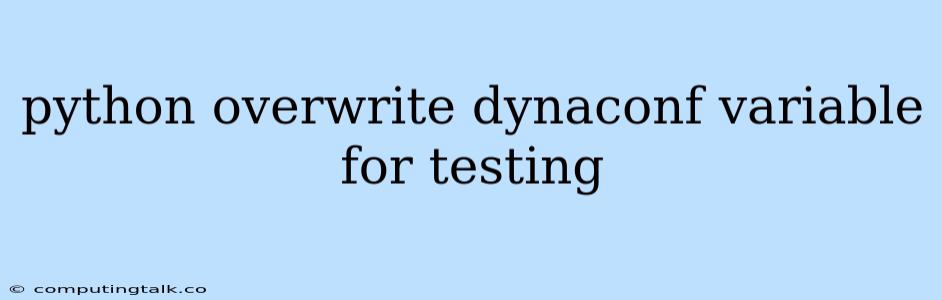When working with Python applications, managing configuration settings is crucial, especially during testing. Dynaconf, a powerful library for managing configurations, allows you to seamlessly integrate and modify these settings, tailoring them to your specific test scenarios. This article will guide you through the process of overwriting Dynaconf variables for testing, ensuring your tests run smoothly and accurately reflect the desired environment.
Why Overwrite Dynaconf Variables for Testing?
At its core, testing aims to simulate real-world scenarios to ensure your application performs as expected. During testing, you often need to control and modify the environment, including configuration settings, to achieve desired outcomes. For instance, you might want to:
- Use a different database connection for tests than the production environment.
- Configure specific API endpoints for integration testing.
- Set up mock data for testing various functionalities.
Overriding Dynaconf variables for testing allows you to create these controlled test environments, isolating your tests from potentially unpredictable production configurations.
Methods for Overwriting Dynaconf Variables
Dynaconf offers several effective methods to overwrite variables for testing, enabling you to adapt to different testing scenarios.
1. Environment Variables:
This method leverages the standard environment variables available in your testing environment.
Example:
import os
import dynaconf
# Set environment variables specific to your test environment
os.environ["MY_TEST_VARIABLE"] = "Test Value"
# Initialize Dynaconf
settings = dynaconf.settings
# Access the overridden variable
print(settings.MY_TEST_VARIABLE) # Output: Test Value
By setting environment variables before initializing Dynaconf, you can effectively override the default configuration values.
2. Dynaconf's override Method:
This method provides a clean and direct approach for overriding configurations within your test code.
Example:
import dynaconf
# Initialize Dynaconf
settings = dynaconf.settings
# Override a variable specifically for testing
settings.override(
MY_TEST_VARIABLE="Test Value"
)
# Access the overridden variable
print(settings.MY_TEST_VARIABLE) # Output: Test Value
The override method allows you to directly modify specific variables within the Dynaconf settings object, ensuring a clean separation from production settings.
3. Dynaconf's settings Object:
For more granular control, you can directly manipulate the settings object using the attribute assignment method.
Example:
import dynaconf
# Initialize Dynaconf
settings = dynaconf.settings
# Directly assign a value to the settings object
settings.MY_TEST_VARIABLE = "Test Value"
# Access the overridden variable
print(settings.MY_TEST_VARIABLE) # Output: Test Value
This method allows you to directly set or modify individual variables within the settings object, granting greater control over the testing environment.
Considerations for Overriding Dynaconf Variables
While overriding variables is crucial for testing, remember to maintain best practices and organization:
- Clear Naming Conventions: Use distinct names for variables specific to testing environments (e.g., prefixing with "TEST_") to prevent accidental conflicts with production configurations.
- Testing Isolation: When working with integration tests, ensure that the test configurations are not unintentionally applied to other testing components or production settings.
- Test Configuration Files: You can create separate Dynaconf configuration files dedicated to testing, keeping your test environments well-organized and distinct.
- Reverting Changes: After completing your tests, remember to revert any overridden variables or configurations back to their original values to ensure consistency and prevent unexpected behavior.
Example Scenario: Database Connection Overriding
Imagine you have a Python application using Dynaconf to manage database connections. During testing, you might want to switch to a dedicated test database instead of using the production database.
Production Configuration:
DATABASE_HOST = "production_database.example.com"
DATABASE_USER = "production_user"
DATABASE_PASSWORD = "production_password"
Testing Configuration:
# Test settings file
DATABASE_HOST = "test_database.example.com"
DATABASE_USER = "test_user"
DATABASE_PASSWORD = "test_password"
In this example, you would create a separate test configuration file and load it before running your tests, ensuring your tests use the dedicated test database.
Conclusion
Overriding Dynaconf variables is a powerful technique for creating flexible and controlled testing environments. By effectively managing these variables, you can achieve greater test accuracy and prevent interference with production settings. Choose the method that best suits your needs, maintain clear naming conventions, and remember to revert changes after testing for seamless integration with your production environment.
In summary, overriding Dynaconf variables for testing enables you to:
- Control test environments by modifying configuration settings as needed.
- Simulate real-world scenarios with specific test configurations.
- Isolate tests from potentially unpredictable production settings.
With these methods and best practices, you can confidently build and execute robust tests that accurately reflect the desired environment.