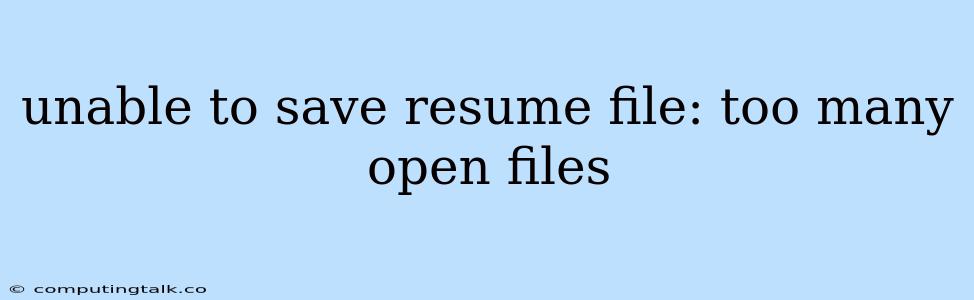The error "unable to save resume file: too many open files" is a common issue encountered while working with various applications and operating systems. This error message indicates that the system has reached its limit for the number of files that can be opened simultaneously. This limitation is typically imposed by the operating system to prevent resource exhaustion and maintain system stability. Let's delve into the root causes of this error and explore effective solutions to overcome it.
Understanding the "Too Many Open Files" Error
At its core, the error "unable to save resume file: too many open files" signifies that your operating system has exceeded its capacity to handle the number of active files. Each file you open, whether it's a document, image, or even a running program, consumes a certain amount of system resources. When the system attempts to open a new file beyond its limit, the error surfaces.
Causes of the Error:
- High Number of Open Files: The most common cause is having too many files open simultaneously. This can happen if you have several applications running, multiple documents open, or if you're working with large files.
- File Descriptor Limit: Every open file on your system is represented by a unique identifier called a "file descriptor." The operating system sets a limit on the number of file descriptors that can be used at any given time. Exceeding this limit triggers the error.
- System Resource Constraints: While the number of open files is a primary factor, insufficient memory or CPU resources can also contribute to the error. The system may be unable to handle the demands of all open files efficiently.
Resolving the "Too Many Open Files" Error
1. Close Unnecessary Files and Programs:
- Step 1: Close any applications or documents you're not actively using.
- Step 2: Check your system tray for any programs that might be running in the background, such as file-sharing applications or system monitoring tools, and close them if they are not essential.
2. Increase the File Descriptor Limit:
- Windows: You can typically increase the file descriptor limit by modifying registry settings. However, this should be done with caution as incorrect modifications can lead to system instability.
- Linux: The file descriptor limit is usually controlled by the
ulimitcommand. Consult the documentation for your specific Linux distribution for instructions on how to adjust this limit.
3. Restart Your Computer:
- A simple restart can often clear out system resources and free up file descriptors.
4. Optimize Your System:
- Reduce the Number of Applications: Consider minimizing the number of programs you have running simultaneously.
- Close Unused Tabs: If you're using a web browser, close tabs that you're not actively using.
- Free Up Disk Space: Ensure you have sufficient free disk space. A cluttered hard drive can contribute to system slowdowns and resource limitations.
5. Troubleshooting for Specific Applications:
- If the error occurs specifically when using a particular application, you might need to investigate its settings. Some applications allow you to configure the maximum number of files they can open at once.
Specific Scenario: Saving Resume Files
The "unable to save resume file: too many open files" error is particularly frustrating when you're trying to save a resume file, especially if you're on a tight deadline. Here are some additional tips for resolving this issue specifically with resume files:
- Save as a Different File Type: Try saving your resume as a different file format, such as a PDF or plain text document. Some applications may be more resource-intensive than others.
- Use a Different Application: If possible, try saving your resume using a different word processing or document editing application.
- Reduce the Size of the File: If your resume file is very large, try to reduce its size by removing unnecessary formatting or images.
Conclusion
The "unable to save resume file: too many open files" error is typically a sign that your system is under pressure. By following the steps outlined above, you can usually resolve this error and resume your work efficiently. Remember to prioritize system resources, close unnecessary files and programs, and consider adjusting the file descriptor limit if necessary. By implementing these strategies, you can keep your system running smoothly and prevent future occurrences of this error.