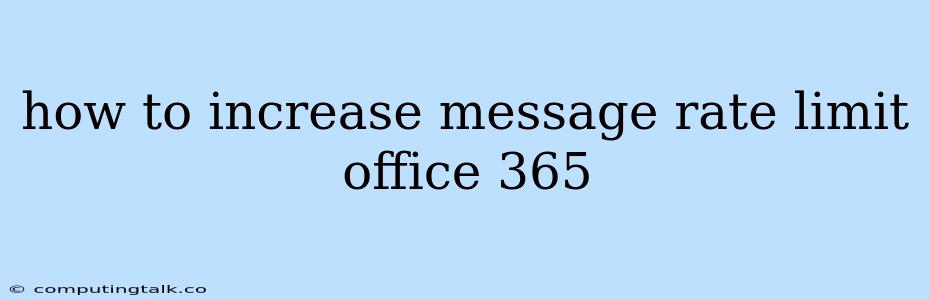How to Increase Message Rate Limits in Office 365
Office 365 has built-in message rate limits to protect against spam and abuse. These limits can sometimes be too restrictive, especially if you're sending out mass email campaigns or using your account for high-volume communication. Increasing these limits requires understanding why they exist and how to work within the system while still ensuring your messages reach their intended recipients.
Why are there Message Rate Limits?
Imagine a scenario where a single user starts sending thousands of emails in a short span of time. This could potentially flood email servers and lead to service disruptions for everyone. Office 365 message rate limits are in place to:
- Prevent Spam: Spammers often use automated tools to send large volumes of unsolicited emails. Limits help identify and block such activities.
- Protect Server Resources: Excessive email volume can put a strain on server resources, impacting performance for all users.
- Maintain Email Quality: High-volume email campaigns, if not handled carefully, can lead to messages ending up in spam folders, hurting deliverability.
Understanding the Limitations
Office 365 limits are dynamic and can vary based on factors like:
- Account Type: Free or basic accounts might have stricter limits than paid subscriptions.
- Send Frequency: The more emails you send, the more likely you are to hit a limit.
- Recipient Engagement: Emails that are opened, clicked on, or replied to are seen as more legitimate and are less likely to trigger limits.
How to Increase Message Rate Limits
There are two primary ways to increase your Office 365 message rate limits:
- Increase your Office 365 subscription plan: This is the most straightforward solution. Higher tiers often offer more generous sending limits.
- Work with Microsoft Support: Contacting Microsoft support is the best approach if you believe your limits are overly restrictive based on your legitimate needs. They can help you analyze your usage and potentially adjust limits on a case-by-case basis.
Tips for Avoiding Message Rate Limits
Here are some proactive steps you can take to reduce the chances of hitting limits:
- Use a dedicated email marketing service: Platforms like Mailchimp or Constant Contact specialize in handling large email campaigns, ensuring high deliverability rates and helping you stay within safe sending limits.
- Segment your audience: Sending tailored emails to smaller, targeted segments can help you avoid exceeding limits while ensuring your messages are more relevant.
- Respect email best practices: Use clear subject lines, avoid spammy keywords, and include an easy unsubscribe option. This builds trust and reduces the likelihood of your emails being marked as spam.
- Spread out your sending: Don't send all your emails at once. Schedule your campaigns over a longer period to avoid overwhelming your account.
- Monitor your sending activity: Keep track of your email sending statistics to identify any potential issues or areas for improvement.
Consequences of Exceeding Limits
Exceeding Office 365 message rate limits can lead to:
- Email delivery delays: Your emails might be held back in a queue until the limit is reset.
- Messages marked as spam: Emails sent beyond the limit might be flagged as spam by recipient email providers.
- Account suspension: In extreme cases, your Office 365 account could be temporarily suspended.
Conclusion
While Office 365 message rate limits are designed to protect the platform and users, they can be a challenge for businesses and individuals who need to send large volumes of emails. By understanding the factors that influence these limits and following the best practices outlined above, you can avoid triggering them and ensure your messages reach their intended recipients.
Remember, open communication with Microsoft Support is essential if you believe your message rate limits are unfairly restricting your legitimate activities. Their assistance can help you achieve the desired outcome and maximize the potential of your Office 365 account.