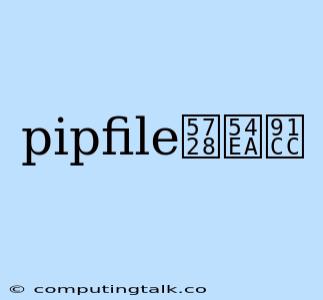Pipfile is a file used by Pipenv, a dependency management tool for Python projects. It's a crucial part of managing your project's dependencies, making your development workflow smoother and more efficient. If you're using Pipenv, understanding where to find your Pipfile is essential. Let's explore how to locate it and its significance.
Where to Find Your Pipfile?
The Pipfile is typically located at the root of your Python project directory. This means it should be in the same directory as your main Python script or your project's setup.py file.
Let's illustrate this with a simple example:
Imagine you have a project named "my_project" stored in your Documents folder. The directory structure might look like this:
Documents
└── my_project
└── Pipfile
In this case, the Pipfile will be found inside the my_project directory.
What Does the Pipfile Contain?
The Pipfile serves as a central repository for your project's dependencies. It lists the packages you need for your project and specifies their versions. This allows you to easily manage your project's environment and ensure everyone working on the project has the same dependencies.
Here's an example of a basic Pipfile:
[[source]]
url = "https://pypi.org/simple"
verify_ssl = true
[packages]
requests = "*"
beautifulsoup4 = "*"
This Pipfile indicates that the project relies on two packages: requests and beautifulsoup4. The * symbol means that Pipenv will automatically install the latest version of these packages.
Using Pipenv to Manage Dependencies
Pipenv utilizes the Pipfile to manage your project's dependencies. After creating your Pipfile, you can use Pipenv to install, update, and manage your packages.
Here are some essential Pipenv commands:
pipenv install: This command installs all the packages listed in your Pipfile.pipenv install <package_name>: This command installs a specific package.pipenv update: This command updates all packages to their latest versions.pipenv uninstall <package_name>: This command removes a specific package from your project.
Why is the Pipfile Important?
Using Pipenv and the Pipfile offers significant advantages:
- Dependency Management: The Pipfile helps you keep track of all your project's dependencies and their versions. This ensures everyone on your team is using the same versions of packages, avoiding compatibility issues.
- Environment Isolation: Pipenv creates virtual environments, isolating your project's dependencies from other Python projects on your system. This prevents conflicts between packages and ensures your project runs consistently.
- Reproducibility: Pipfile makes your project's dependencies reproducible. Anyone can easily set up the project by installing the packages listed in your Pipfile.
- Project Organization: The Pipfile helps keep your project well-organized and easy to manage.
In Summary:
The Pipfile plays a crucial role in Pipenv's dependency management system. It's a crucial part of your Python project's structure, providing a central repository for your project's dependencies. Understanding where to find your Pipfile and its content is essential for effective project management and ensuring your project runs smoothly. By utilizing Pipenv and its features, you can streamline your workflow and maintain a consistent development environment for your project.