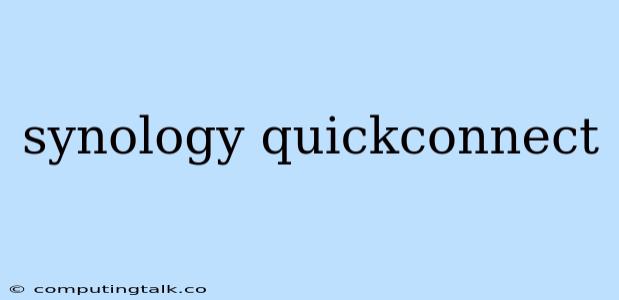Synology QuickConnect: A Gateway to Your Data
Synology QuickConnect is a powerful tool that allows you to access your Synology NAS (Network Attached Storage) device from anywhere in the world. It eliminates the need for complex port forwarding and complicated network configurations, offering a simple and secure way to connect to your data. But what exactly is Synology QuickConnect, and how does it work?
What is Synology QuickConnect?
Synology QuickConnect is a free service provided by Synology that allows you to access your Synology NAS from any device, including computers, smartphones, and tablets. It works by generating a unique, personalized address that allows you to connect to your NAS over the internet without needing to configure port forwarding on your router.
How Does Synology QuickConnect Work?
Synology QuickConnect works by leveraging the Synology cloud infrastructure. When you enable QuickConnect on your NAS, Synology assigns a unique ID and creates a secure connection between your NAS and the cloud. This allows you to access your NAS remotely using a simple web address or mobile app.
Benefits of Using Synology QuickConnect
There are numerous advantages to using Synology QuickConnect:
- Easy Setup: Setting up QuickConnect is straightforward and requires minimal technical expertise.
- Remote Access: Access your files, applications, and services on your NAS from anywhere with an internet connection.
- Secure Connection: Synology uses secure HTTPS encryption to protect your data during transmission.
- No Port Forwarding Required: Eliminate the need for complex router configurations.
- Multiple Device Support: Connect to your NAS from various devices, including computers, smartphones, and tablets.
Using Synology QuickConnect
1. Enable QuickConnect on your Synology NAS: * Log in to your Synology DSM (DiskStation Manager). * Go to Control Panel > QuickConnect. * Enable QuickConnect and select a unique ID. * You can customize your QuickConnect ID for easier access.
2. Access your NAS through QuickConnect:
* Open a web browser and enter quickconnect.to/[Your QuickConnect ID].
* Log in with your Synology NAS credentials.
* You'll be able to access your files, applications, and services as if you were on your local network.
Synology QuickConnect: A Secure Solution
Synology QuickConnect is designed with security in mind.
- HTTPS Encryption: All data transfer is encrypted using HTTPS, ensuring your data's security.
- Two-Factor Authentication: You can enable two-factor authentication for an extra layer of security.
- Regular Security Updates: Synology provides regular updates to its software and services, including QuickConnect, to protect against vulnerabilities.
Troubleshooting Common Issues
1. Unable to connect: * Make sure QuickConnect is enabled on your NAS. * Check your internet connection and firewall settings. * Verify your QuickConnect ID is correct.
2. Slow connection speed: * Try using a different internet connection. * Check your network bandwidth and your NAS's network settings.
Conclusion
Synology QuickConnect is a powerful and convenient tool that allows you to easily access your Synology NAS from anywhere. Its simplicity, security, and versatility make it an invaluable tool for anyone who relies on their NAS for storage, backup, or file sharing. By enabling QuickConnect, you unlock a world of possibilities, turning your NAS into a truly accessible and powerful resource.