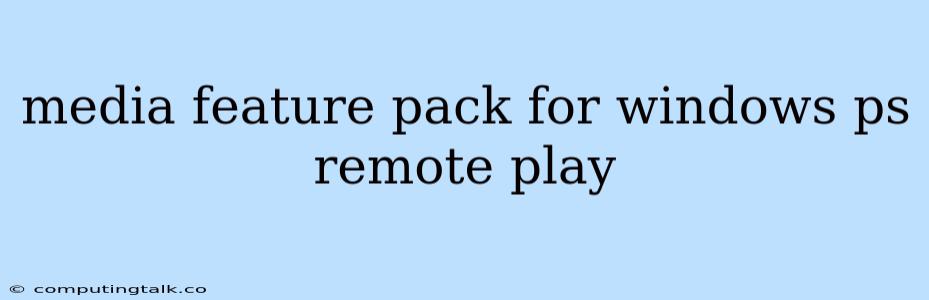The Media Feature Pack for Windows is a crucial component that enables a variety of multimedia experiences on your Windows operating system. It includes features that enhance your ability to play music, watch videos, and even access remote gaming experiences, like PS Remote Play.
What is the Media Feature Pack for Windows?
The Media Feature Pack for Windows is an optional package that adds multimedia capabilities to certain versions of Windows. It's often required to use features like:
- Playing DVDs: The Media Feature Pack includes codecs and software that allow you to play DVDs on your Windows PC.
- Windows Media Player: This feature is essential for playing audio and video files in various formats.
- Windows Mixed Reality: This feature allows you to experience virtual reality (VR) and augmented reality (AR) applications.
- Remote Desktop: This feature allows you to control a remote computer, making it possible to access resources on a different machine.
- PS Remote Play: This feature allows you to stream PlayStation games to your Windows PC, extending your gaming experience to a larger screen.
Why is the Media Feature Pack Necessary?
Some Windows versions, especially those intended for specific purposes like embedded systems or educational institutions, might not include the Media Feature Pack by default. This is often due to licensing restrictions or the intended use of the device. However, if you want to enjoy the full range of multimedia features on your Windows PC, installing the Media Feature Pack is essential.
How to Install the Media Feature Pack for Windows
To install the Media Feature Pack, follow these steps:
- Identify Your Windows Version: Determine which version of Windows you have installed (e.g., Windows 10 Home, Windows 11 Pro).
- Download the Correct Media Feature Pack: Visit the official Microsoft website and search for "Media Feature Pack for Windows". Download the pack specifically designed for your Windows version.
- Run the Installation: Once downloaded, run the installation file. Follow the on-screen instructions to install the Media Feature Pack on your PC.
What is PS Remote Play?
PS Remote Play is a feature that allows you to stream your PlayStation games to other devices, such as your Windows PC, using a stable internet connection. This means you can enjoy your favorite PlayStation titles on a larger screen, with potentially better graphics, without having to physically connect your console to a TV.
How to Use PS Remote Play on Windows
To use PS Remote Play on your Windows PC, you need the following:
- PlayStation 4 or PlayStation 5: You need a PlayStation console to play games.
- Stable Internet Connection: A strong internet connection is vital for smooth streaming.
- PS Remote Play Application: Download and install the PS Remote Play application on your Windows PC.
- DualShock Controller: You need a DualShock controller, either wired or wireless, to play games on your PC.
Benefits of using PS Remote Play on Windows
There are many benefits to using PS Remote Play on Windows:
- Larger Screen: Play your favorite PlayStation games on a larger screen, such as a monitor or a TV.
- Remote Play: Enjoy PlayStation games even when you're not physically close to your console.
- Customizable Settings: Adjust the video settings to suit your preferences and internet connection.
- Enhanced Gaming Experience: Enjoy your games with potentially better graphics and frame rates on your PC.
Conclusion
The Media Feature Pack for Windows is a valuable addition to your Windows operating system, particularly if you want to enjoy multimedia features like playing DVDs, using Windows Media Player, or even accessing PS Remote Play. With the Media Feature Pack installed, you can unlock a wide range of multimedia possibilities on your Windows PC, including streaming your PlayStation games to a bigger screen.