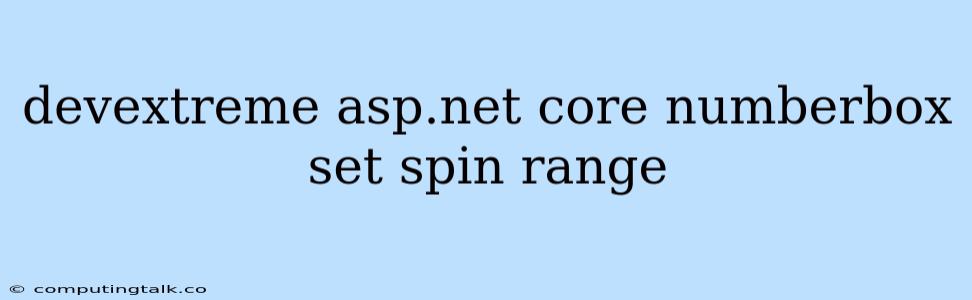Maximizing the Potential of DevExtreme NumberBox in ASP.NET Core
DevExtreme provides a comprehensive suite of UI components for building modern, responsive web applications. The NumberBox is a versatile component that allows users to input numerical values with enhanced control and functionality. Integrating the DevExtreme NumberBox within an ASP.NET Core framework can significantly enhance the user experience by enabling precise input validation, user-friendly interaction, and customization.
Understanding the Need for Spin Range in NumberBox
One of the most compelling features of the DevExtreme NumberBox is the ability to set spin range. This functionality allows you to define the minimum and maximum values that the user can input through the control's spin buttons. This is particularly useful in scenarios where you need to restrict input to specific numerical boundaries.
Setting Spin Range in DevExtreme NumberBox
Setting spin range in the DevExtreme NumberBox is straightforward. You can achieve this using the min and max attributes of the dxNumberBox configuration. The min attribute defines the lower limit of the range, while max defines the upper limit. Here's a simple example:
In this example, the NumberBox is configured to allow values between 10 and 100, with the spin buttons enabling users to navigate within this range.
Enhancing User Experience with Spin Range
Setting spin range in the DevExtreme NumberBox offers numerous benefits:
- Improved Input Validation: By limiting the input values, you prevent invalid data from being entered, ensuring data integrity.
- Enhanced User Guidance: The spin buttons clearly indicate the allowable range, providing immediate visual cues to the user.
- Simplified User Interaction: Spin buttons make it easier for users to adjust values within the defined range, particularly when dealing with numerical values.
- Increased Accuracy: Setting spin range helps prevent errors and typos, leading to more accurate data entry.
Advanced Customization with Spin Range
The DevExtreme NumberBox provides various customization options that extend its capabilities beyond basic spin range functionality. Some of these options include:
- Step: Define the increment or decrement value for each spin button click. For example, you can set a step of 0.5 to allow the user to increment or decrement the value by half a unit.
- DisplayFormat: Control the formatting of the displayed value, allowing for decimal places, currency symbols, or other specific formatting based on your application's requirements.
- ShowSpinButtons: Disable the spin buttons if you only want the user to input values manually.
Real-World Examples of Spin Range Applications
Spin range functionality finds its application in various scenarios, including:
- Product Inventory: Setting limits on the quantity of products that can be ordered within a given range.
- Pricing Settings: Defining minimum and maximum price values for products or services.
- Age Verification: Ensuring that user-entered age falls within a valid range.
- Data Entry Forms: Restricting values to specific ranges within data entry forms for improved accuracy and validation.
Conclusion
The DevExtreme NumberBox with spin range provides a powerful tool for developers working with ASP.NET Core applications. By setting spin range, you can enhance user experience, improve data integrity, and streamline user interaction. Utilizing the customization options provided by the NumberBox, you can tailor it to your specific needs and build a robust and intuitive user interface.