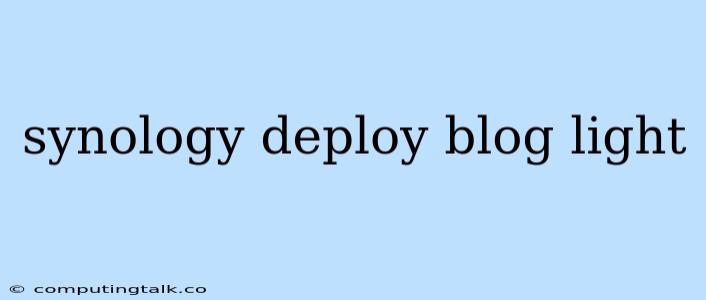Deploying a Blog to Your Synology NAS
A Synology NAS (Network Attached Storage) is a powerful and versatile device, capable of serving as a central hub for your digital life. One of the many things you can do with a Synology NAS is to deploy your own personal blog.
This guide will take you step-by-step through the process of deploying a blog on your Synology NAS, using light and easy-to-follow instructions.
Why Deploy a Blog on a Synology NAS?
- Control: You have complete control over your blog, from the content to the design.
- Flexibility: You can choose any software you like to power your blog.
- Security: Your blog is hosted on your own private network, offering greater security.
- Cost-Effective: Deploying a blog on your Synology NAS can be very cost-effective, especially if you already own a NAS.
Setting Up Your Synology NAS for Blog Deployment
Before you begin, make sure your Synology NAS is properly configured with the following:
- Web Station: This package is essential for hosting your blog. You can install it from the Package Center.
- PHP: Ensure the PHP package is installed and enabled. You'll likely need this for your chosen blog software.
- MySQL or MariaDB: These databases are often required for storing your blog's content. You can install them from the Package Center.
- Domain Name: You'll need a domain name to access your blog from the internet. You can register a domain name with a domain registrar.
Choosing the Right Blog Software for Your Synology NAS
There are many great blog software options available for your Synology NAS. Some popular choices include:
- WordPress: The most popular blog platform, known for its flexibility and extensive plugin ecosystem.
- Ghost: A simple and elegant blog platform, ideal for personal blogs with a focus on writing.
- Drupal: A powerful and flexible blog platform, suitable for complex websites with advanced features.
Consider your needs and experience when choosing blog software. If you're a beginner, WordPress might be the best option. If you value simplicity and elegant design, Ghost could be a good choice.
Installing and Configuring Your Blog Software
Once you've chosen your blog software, you can install it on your Synology NAS:
- Download the Software: Download the installation files for your chosen blog software.
- Upload the Files: Use File Station to upload the files to your Synology NAS.
- Extract the Files: Extract the files to your chosen location.
- Follow the Installation Instructions: The blog software will provide detailed instructions for installation and configuration.
Configuring Your Blog
After installing your blog software, you'll need to configure it to your liking:
- Database Setup: Create a new database and user for your blog.
- Website Settings: Set up your blog's domain name, title, and other general settings.
- Theme Selection: Choose a theme for your blog's design and appearance.
- Plugins and Extensions: Install plugins or extensions to add additional features to your blog.
Publishing Your Blog
Once your blog is configured, you can publish your first post and share it with the world!
Tips for a Successful Blog
- Write High-Quality Content: Your blog's content is the most important aspect. Write engaging and informative posts that provide value to your readers.
- Promote Your Blog: Use social media, email marketing, and other methods to promote your blog and reach a wider audience.
- Be Consistent: Post regularly and consistently to keep your readers engaged.
- Monitor Your Analytics: Use analytics tools to track your blog's performance and identify areas for improvement.
Conclusion
Deploying a blog on your Synology NAS is a great way to share your thoughts, ideas, and stories with the world. By following these steps and using the right software, you can easily create a beautiful and functional blog that you can be proud of. Remember to write high-quality content, promote your blog, and be consistent with your posting schedule to achieve success.