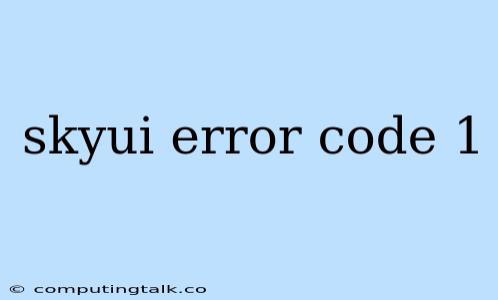SkyUI is a popular mod for The Elder Scrolls V: Skyrim that greatly enhances the user interface, making it more intuitive and user-friendly. However, like any complex mod, it can sometimes encounter issues, leading to errors that prevent it from functioning properly. One such error is SkyUI Error Code 1.
What is SkyUI Error Code 1?
SkyUI Error Code 1 is a common error that can occur when SkyUI fails to load correctly. This error message usually appears as a pop-up window on the screen, informing the player that SkyUI has encountered a problem. This error can be frustrating, especially since it prevents players from fully utilizing the enhanced features of SkyUI.
What Causes SkyUI Error Code 1?
There are several factors that can contribute to SkyUI Error Code 1, including:
- Outdated or Corrupted Files: An outdated version of SkyUI or corrupted files can lead to conflicts and errors.
- Mod Conflicts: If SkyUI is incompatible with other mods installed, it can result in errors, including SkyUI Error Code 1.
- Missing or Incorrectly Installed Files: Ensure that all necessary SkyUI files are present and installed correctly in the correct directory.
- Insufficient Permissions: Make sure your game folder has the required permissions for SkyUI to function properly.
- Incorrect Mod Load Order: The order in which mods are loaded can affect their compatibility and functionality. Make sure SkyUI is loaded in the appropriate order within your load order.
- Incorrectly Installed or Conflicting Script Extenders: Script extenders like SKSE are essential for many mods, including SkyUI. Ensure that they are installed correctly and are compatible with your game version.
How to Fix SkyUI Error Code 1?
Here are some troubleshooting steps to help you fix SkyUI Error Code 1:
- Verify Game Files: Start by verifying the integrity of your game files through the Steam client. This can identify and repair any corrupted files that may be causing the error.
- Update SkyUI: Make sure you have the latest version of SkyUI installed. Outdated versions may have bugs or compatibility issues.
- Reinstall SkyUI: Try reinstalling SkyUI to ensure all necessary files are present and correctly placed.
- Check for Mod Conflicts: Carefully review your mod list to identify potential conflicts. Use a mod manager like Mod Organizer or Vortex to help you organize and manage your mods.
- Check Load Order: Verify that SkyUI is loaded after any other essential mods that it may depend on.
- Run as Administrator: Run your Skyrim launcher as administrator. This may provide SkyUI with the necessary permissions to function properly.
- Check for Missing or Incorrectly Installed Files: Verify that all required files are present and installed correctly in the Skyrim Data folder.
- Verify Script Extender Installation: Make sure your Script Extender (SKSE) is installed correctly and is compatible with your game version.
- Disable Other Mods: Temporarily disable other mods, one by one, to identify any that may be causing conflicts with SkyUI.
- Clean Your Save: If none of the above steps work, consider cleaning your save file to remove any corrupted data that might be interfering with SkyUI.
Prevention is Key
To avoid future instances of SkyUI Error Code 1, consider these preventative measures:
- Use a Mod Manager: A mod manager can help you organize and manage your mods, reducing the risk of conflicts and ensuring correct load order.
- Keep Mods Updated: Regularly update your mods, including SkyUI, to ensure compatibility and fix any potential bugs.
- Back up your Save Files: Before making any major changes to your mods or game files, back up your save files to prevent data loss.
Conclusion
SkyUI Error Code 1 can be a frustrating error, but by following these troubleshooting steps, you can identify and fix the underlying cause. Remember to carefully review your mod list, ensure correct file installations, and keep your mods updated to prevent future issues. Enjoy the enhanced user interface of SkyUI and continue your adventures in Skyrim.