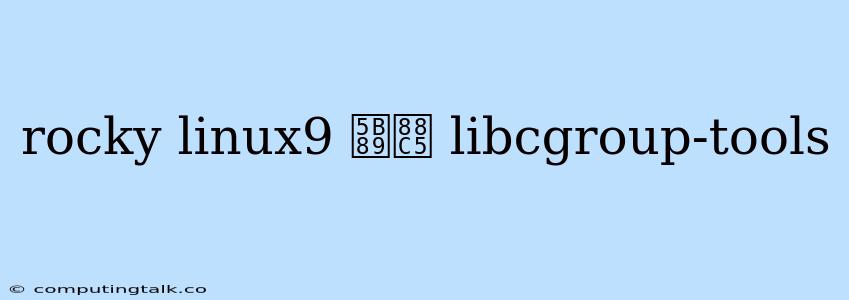Installing libcgroup-tools on Rocky Linux 9
Rocky Linux 9 is a popular Linux distribution known for its stability and reliability. It's built upon the Red Hat Enterprise Linux (RHEL) codebase, making it a solid choice for servers and workstations. When working with system resources and managing processes, you might find yourself needing the libcgroup-tools package.
libcgroup-tools provides a set of command-line utilities for managing cgroups (Control Groups). Cgroups offer a powerful way to isolate and manage system resources like CPU, memory, and I/O for different processes. This is particularly useful for:
- Resource Allocation: Assigning specific resource limits to processes, preventing resource starvation and ensuring smooth system performance.
- Process Isolation: Grouping processes together and controlling their resource usage, helping to isolate resource-intensive applications and prevent them from impacting other processes.
- Security Enhancement: Limiting the resources that processes can access, enhancing system security.
Why You Might Need libcgroup-tools
You might need libcgroup-tools if you want to:
- Monitor resource usage: Check how much CPU, memory, and I/O different processes are consuming.
- Control process behavior: Limit the resources available to specific processes or group processes together.
- Troubleshoot resource issues: Identify and address resource bottlenecks caused by processes consuming excessive resources.
- Improve system performance: Optimize resource allocation and prioritize critical processes.
How to Install libcgroup-tools on Rocky Linux 9
The installation process is straightforward, thanks to Rocky Linux's excellent package management system, dnf. Follow these steps:
-
Open a Terminal: Start by opening a terminal window. You can do this by pressing Ctrl + Alt + T on your keyboard.
-
Update Your System: Before installing libcgroup-tools, ensure your system is up-to-date:
sudo dnf update -
Install libcgroup-tools: Now, install the package:
sudo dnf install libcgroup-toolsThis command will download and install libcgroup-tools along with any dependencies it requires.
-
Verify Installation: Once the installation is complete, you can verify it by checking the version of the cgroup command:
cgroup --versionIf libcgroup-tools is installed correctly, you should see the version information printed to the terminal.
Understanding cgroups
Cgroups are a key feature of the Linux kernel that allow you to group processes and control their resource usage. They provide a flexible and powerful way to manage system resources, especially on systems with limited resources or when you want to ensure specific applications receive the resources they need.
Here's how cgroups work:
- Hierarchical Structure: Cgroups are organized in a hierarchical structure, similar to a file system. This allows you to create nested groups and manage resources at different levels.
- Resource Limits: You can set limits for various resources like CPU, memory, and I/O for each cgroup. For example, you can limit the CPU time a process can use or restrict the amount of memory it can allocate.
- Process Isolation: You can isolate processes by placing them in separate cgroups, preventing them from impacting each other's resource usage.
- Resource Accounting: Cgroups provide detailed information about the resource usage of processes within a group, helping you monitor and understand resource consumption.
Exploring libcgroup-tools Commands
Now that you've installed libcgroup-tools, let's explore some of the key commands it provides:
- cgroup: This is the main command used to interact with cgroups. It allows you to create, modify, and delete cgroups, set resource limits, and monitor resource usage.
- cgcreate: Creates a new cgroup.
- cgdelete: Deletes a cgroup.
- cgset: Sets resource limits for a cgroup.
- cgstat: Displays statistics for a cgroup.
Examples of Using libcgroup-tools
Here are some examples of how you can use libcgroup-tools commands:
-
Creating a new cgroup:
sudo cgcreate -g mygroupThis command creates a new cgroup named "mygroup."
-
Setting a memory limit for a cgroup:
sudo cgset -r memory.limit_in_bytes=1024M mygroupThis sets the memory limit for the "mygroup" cgroup to 1 GB.
-
Listing all active cgroups:
sudo cgroup listThis command displays a list of all active cgroups.
Conclusion
libcgroup-tools is a powerful tool for managing system resources and processes on Rocky Linux 9. By understanding how to use these tools, you can optimize your system's performance, enhance security, and troubleshoot resource-related issues effectively. Remember to consult the man pages for the full list of commands and options.