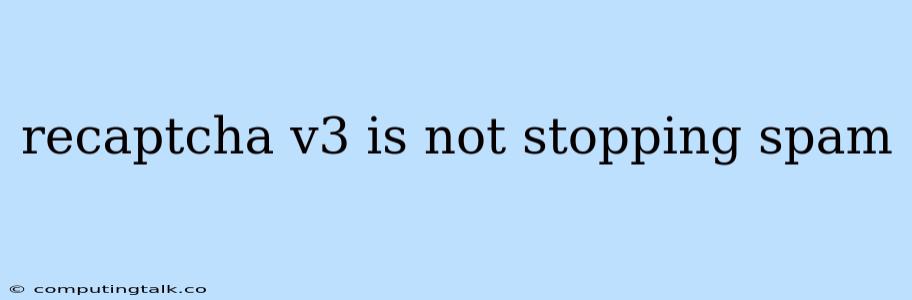reCAPTCHA v3 is Not Stopping Spam: A Comprehensive Guide to Troubleshooting and Optimization
Spam is a persistent and annoying problem for many websites. It can clutter up comment sections, inflate user counts, and even affect website performance. While reCAPTCHA v3 is a powerful tool for combating spam, it's not a magic bullet. There are situations where reCAPTCHA v3 might not be fully effective at blocking spam. This guide delves into the potential reasons why your reCAPTCHA v3 implementation might not be stopping spam and provides actionable steps for troubleshooting and optimizing your setup for maximum effectiveness.
Why is reCAPTCHA v3 Not Stopping Spam?
reCAPTCHA v3 is a powerful tool, but its effectiveness depends on several factors, including:
- Incorrect Configuration: reCAPTCHA v3 requires careful configuration to function optimally. Errors in the implementation can lead to reduced effectiveness.
- Spammer Tactics: Sophisticated spammers are constantly evolving their methods. They might use automated tools to bypass reCAPTCHA v3 or employ techniques that exploit vulnerabilities in your website's setup.
- Website Complexity: The complexity of your website, particularly if it involves user-generated content or has multiple forms, can make it more difficult to completely prevent spam.
- Threshold Settings: reCAPTCHA v3 uses a scoring system to determine the likelihood of a user being a bot. The threshold you set can impact how effectively it blocks spam. If the threshold is too low, legitimate users might be flagged, while a high threshold could allow spammers to slip through.
Troubleshooting and Optimization Strategies
- Verify Correct Implementation:
- Double-check your code: Ensure you've integrated reCAPTCHA v3 correctly following Google's official documentation.
- Review the documentation: Carefully go over the documentation for reCAPTCHA v3 and make sure you haven't missed any crucial steps in the configuration process.
- Analyze Spam Patterns:
- Identify the type of spam: Is it comment spam, form spam, or something else? Understanding the specific type of spam helps you tailor your reCAPTCHA v3 setup.
- Monitor spam activity: Use analytics tools or your website's logs to track spam patterns. This provides insights into the tactics used by spammers, helping you identify areas for improvement.
- Adjust reCAPTCHA v3 Settings:
- Experiment with the score threshold: Start by setting a moderate threshold and gradually adjust it based on your website's needs.
- Consider using reCAPTCHA v2: If reCAPTCHA v3 isn't proving effective, consider using reCAPTCHA v2 in conjunction with or as a replacement for reCAPTCHA v3. reCAPTCHA v2 offers more interactive challenges, which can be more effective at deterring some spammers.
- Implement Additional Security Measures:
- Use a spam filter: A dedicated spam filter can complement reCAPTCHA v3, offering an extra layer of protection.
- Enable CAPTCHA on forms: For particularly sensitive forms, consider using reCAPTCHA v2 or other CAPTCHA solutions to add another level of security.
- Regularly update your website: Outdated software can be vulnerable to known exploits. Keeping your website and plugins updated helps prevent spammers from taking advantage of security vulnerabilities.
- Engage with Google:
- Review Google's best practices: Stay up-to-date on Google's latest recommendations for using reCAPTCHA v3.
- Report suspicious activity: If you suspect your reCAPTCHA v3 implementation is being bypassed by sophisticated spammers, report the issue to Google. This can help them improve the reCAPTCHA system and combat emerging spam techniques.
Examples
- Example 1: Misconfigured Implementation: A website developer mistakenly set the reCAPTCHA v3 site key and secret key in the wrong order, leading to reduced spam protection.
- Example 2: Spammer Tactics: A spammer uses a sophisticated botnet to submit multiple comments simultaneously, overwhelming the website's defenses and bypassing reCAPTCHA v3.
- Example 3: Website Complexity: An online forum with a complex user registration system allows spammers to create multiple accounts quickly. Adjusting the reCAPTCHA v3 threshold and implementing additional security measures, like CAPTCHA on registration forms, can help.
Conclusion
reCAPTCHA v3 is a powerful tool against spam but it's not a one-size-fits-all solution. Understanding the potential limitations of reCAPTCHA v3, recognizing spammer tactics, and implementing a multi-layered security strategy are essential for effectively combating spam. By following the troubleshooting and optimization tips outlined in this guide, you can significantly enhance your website's defenses against spam and create a more secure and enjoyable experience for your genuine users.