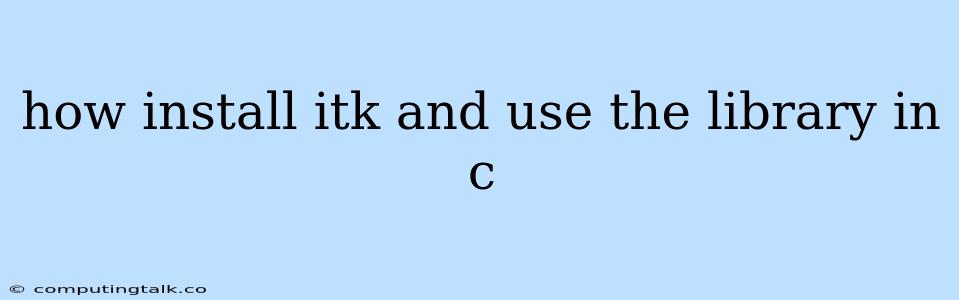Installing and utilizing the Insight Toolkit (ITK) library within your C++ projects can empower you to tackle complex medical image processing tasks. This comprehensive guide will navigate you through the process of installing ITK and demonstrate its practical application within your C++ code.
Setting the Stage: Prerequisites
Before embarking on the ITK installation journey, ensure you have the following essentials in place:
-
C++ Compiler: A robust C++ compiler is the foundation upon which your ITK-powered applications will be built. Popular choices include GCC (GNU Compiler Collection) and Clang.
-
CMake: CMake acts as the maestro, orchestrating the build process of ITK and its dependencies. It simplifies the compilation and installation process, making it a crucial tool in this endeavor.
-
Git: Git is a powerful version control system that allows you to download the ITK source code from its repository. It is essential for obtaining the latest version of ITK and keeping your project organized.
The Installation Process: A Step-by-Step Guide
-
Acquiring the ITK Source Code:
-
Utilize Git to clone the ITK repository:
git clone https://github.com/InsightSoftwareConsortium/ITK.git
-
-
Building ITK with CMake:
-
Navigate to the ITK directory:
cd ITK -
Create a build directory:
mkdir build cd build -
Configure ITK using CMake:
cmake .. -DCMAKE_BUILD_TYPE=Release- Replace
ReleasewithDebugif you want to build in debug mode for easier troubleshooting.
- Replace
-
Build ITK:
cmake --build . -
Install ITK (optional):
cmake --install .
-
Harnessing ITK's Power in C++
Now that ITK is installed, let's explore how to leverage its functionalities in your C++ code.
1. Include the ITK Header:
#include "itkImage.h"
2. Define Your Image Type:
typedef itk::Image ImageType;
3. Create an Image Object:
ImageType::Pointer image = ImageType::New();
4. Set Image Dimensions:
ImageType::SizeType size;
size[0] = 128; // Set the width of the image
size[1] = 128; // Set the height of the image
image->SetRegions(itk::ImageRegion<2>(size));
image->Allocate();
5. Access and Manipulate Image Data:
ImageType::PixelType pixelValue = 128; // Example: Set pixel value
ImageType::IndexType index;
index[0] = 64; // Accessing a specific pixel
index[1] = 64;
image->SetPixel(index, pixelValue);
// Accessing the pixel value at the specified index:
pixelValue = image->GetPixel(index);
6. Perform Image Processing Tasks:
ITK provides a rich array of filters and algorithms for image processing, including:
- Filtering: Smoothing, edge detection, noise reduction
- Segmentation: Extracting regions of interest
- Registration: Aligning images from different sources
- Visualization: Displaying and manipulating images
Example: Image Smoothing using a Gaussian Filter:
#include "itkImage.h"
#include "itkGaussianImageFilter.h"
// ... (Image creation and setup as shown above)
typedef itk::GaussianImageFilter GaussianFilterType;
GaussianFilterType::Pointer gaussianFilter = GaussianFilterType::New();
gaussianFilter->SetInput(image);
gaussianFilter->SetVariance(2.0); // Set the variance of the Gaussian kernel
ImageType::Pointer smoothedImage = gaussianFilter->GetOutput();
smoothedImage->Update();
7. Save the Processed Image:
typedef itk::ImageFileWriter WriterType;
WriterType::Pointer writer = WriterType::New();
writer->SetInput(smoothedImage);
writer->SetFileName("smoothed_image.mhd");
writer->Update();
Troubleshooting Common Issues:
1. Compilation Errors:
- Missing Dependencies: Ensure that all required ITK dependencies are installed correctly.
- Incorrect Include Paths: Verify that your compiler can locate the ITK header files. You may need to add the ITK include directory to your compiler's include paths.
- CMake Configuration Issues: Double-check your CMake configuration and ensure that all necessary options are selected.
2. Runtime Errors:
- Memory Allocation Issues: Pay close attention to memory management and ensure that you are allocating sufficient memory for your image data.
- Invalid Input: Verify that the input images you are using are compatible with the filters or algorithms you are applying.
- Filter Parameters: Carefully configure the parameters of the ITK filters you are using to ensure that they are appropriate for your specific image processing task.
Conclusion
ITK provides a powerful and versatile toolkit for tackling a wide range of medical image processing challenges. By following the installation steps and the provided code snippets, you can effectively utilize ITK within your C++ projects. Remember to consult ITK documentation and online resources for a comprehensive understanding of its capabilities and to explore its diverse range of algorithms and functionalities.