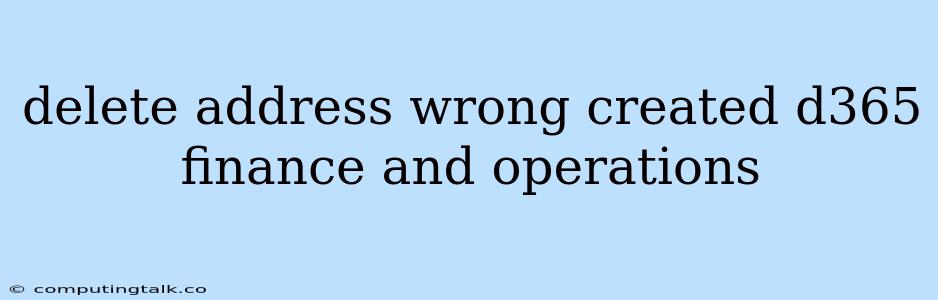Deleting an incorrectly created address in Microsoft Dynamics 365 Finance and Operations (D365 F&O) is a common task that arises when data entry errors occur. These errors can be frustrating, but fortunately, the process is straightforward and can be accomplished within the system itself.
Identifying the Incorrect Address
Before you embark on the deletion process, it's crucial to pinpoint the address that needs to be removed. You can start by utilizing the search functionality within D365 F&O. Use relevant keywords like the wrong address, the customer's name, or the associated order number to narrow down your search.
Navigating to the Address Record
Once you've located the incorrect address, you'll need to access its record. The exact path might vary depending on the module you're using. For example, if you're working with sales orders, you'll likely find the address under the "Address" tab within the specific order details.
The Deletion Process
Deleting an address in D365 F&O usually involves a simple process:
- Open the address record: This will display the details of the address you want to remove.
- Locate the "Delete" button: It's commonly found in the action bar or the menu associated with the address record.
- Confirm the deletion: D365 F&O may prompt you to confirm the deletion by asking if you're sure you want to proceed. Click "Yes" or "Confirm" to proceed with the deletion.
Important Considerations
Before you delete an address, consider these factors:
- Is the address associated with any existing transactions? If so, deleting it could have unintended consequences. You might need to update the transactions to reflect a correct address before deletion.
- Is this the primary address for a customer or vendor? If so, you need to ensure a new address is set up before deleting the incorrect one to avoid disrupting future business interactions.
- Do you need to retain any information from the address? If you need to keep some data, consider copying it into a new address record before deleting the incorrect one.
After the Deletion
Once you've deleted the incorrect address, it's a good idea to double-check the system to ensure the address is no longer present. You should also review any related transactions to ensure they've been updated with the correct information.
Preventing Future Errors
To prevent future incorrect address entries, consider these measures:
- Implement data entry validation: This can help catch errors during the data entry process, reducing the likelihood of creating incorrect addresses.
- Provide clear instructions: Ensure your team is fully aware of the proper process for creating and managing addresses within D365 F&O.
- Utilize address verification tools: These tools can help confirm the accuracy of addresses as they're entered, reducing the chances of incorrect addresses being created.
- Train your team: Provide regular training to your team on data entry procedures and the use of D365 F&O's features, including address management.
Conclusion
Deleting an incorrectly created address in D365 F&O is a straightforward process that can be accomplished with a few simple steps. By following these guidelines, you can ensure that your data is accurate and maintain a clean and efficient system. Remember to carefully consider the implications of deleting an address before taking any action. Proactive measures like data entry validation, clear instructions, and team training can significantly reduce the likelihood of incorrect addresses in the future.