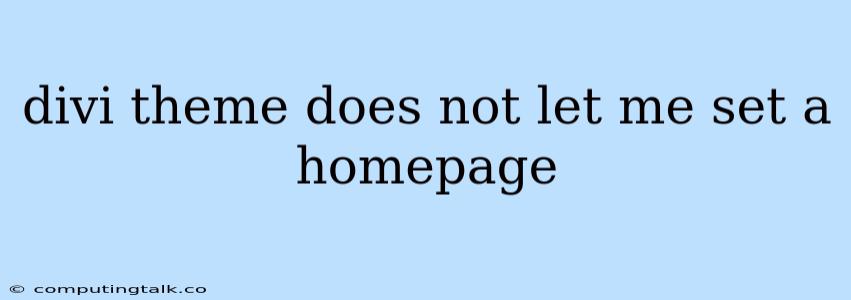Divi is a popular WordPress theme known for its flexibility and drag-and-drop builder. However, sometimes users encounter issues setting their homepage. This can be frustrating, especially when you want to showcase your website's best content right from the start.
Let's explore why Divi might not let you set a homepage and provide solutions to resolve the issue.
Common Reasons Why Divi Won't Let You Set a Homepage
There are a few common reasons why you might be facing this problem:
1. Plugin Conflicts:
Plugins can sometimes interfere with the functionality of your WordPress theme, including Divi. Some plugins might try to control the homepage settings, creating a conflict.
Solution:
- Deactivate plugins one by one: Start by deactivating all your plugins except for the essential ones (like security or caching). See if the homepage setting option reappears.
- Identify the culprit: If the issue resolves after deactivating a plugin, you've found the culprit. You can then either find an alternative plugin or contact the plugin developer for support.
2. Theme Settings Conflict:
Divi has its own set of theme settings. It's possible that a setting within Divi's theme options might be interfering with the default WordPress homepage settings.
Solution:
- Check Divi's theme options: Go to Appearance > Divi > Theme Options. Look for any settings related to the homepage or front page. Ensure they are set to the desired behavior.
3. Caching Issues:
Caching plugins can sometimes store outdated data, preventing changes from taking effect.
Solution:
- Clear cache: Purge your website's cache by going to the settings of your caching plugin and clearing it.
4. WordPress Updates:
Sometimes, a recent WordPress update might cause compatibility issues with Divi or other plugins.
Solution:
- Ensure updates: Make sure you're using the latest versions of WordPress, Divi, and all relevant plugins. Update them if necessary.
5. Missing Homepage Setting:
In rare cases, the homepage setting might be missing from the WordPress dashboard.
Solution:
- Contact Divi Support: If you've tried all the above solutions and still cannot set your homepage, contacting Divi's support team is the best course of action. They can offer personalized assistance and may be able to identify the specific issue you're facing.
Troubleshooting Tips for Setting a Homepage in Divi
- Double-check settings: Review all your WordPress settings, including the Reading settings (where you set your static homepage and posts page) and Divi's theme options.
- Use a different theme: Temporarily switch to a different theme to see if the homepage setting works. This can help determine if the issue is with Divi itself or another factor.
- Consult the Divi documentation: Refer to Divi's official documentation for guidance on setting up your homepage and troubleshooting common issues.
Conclusion
The inability to set a homepage in Divi can be frustrating, but it's usually a solvable problem. By following the solutions and troubleshooting tips outlined above, you should be able to identify and resolve the issue. Remember to check for plugin conflicts, theme setting conflicts, caching issues, and updates. If you're still facing difficulties, reaching out to Divi's support team is always a good option.