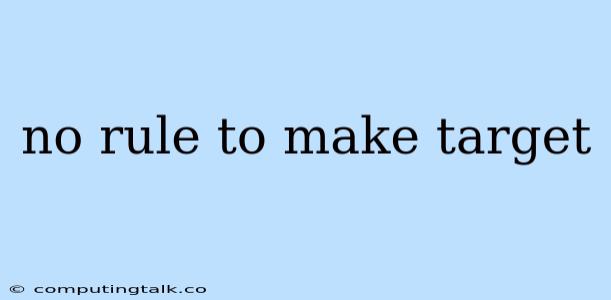The error message "no rule to make target" is a common issue encountered in the world of build systems, specifically when working with Makefiles. It indicates that your Makefile lacks the necessary instructions to create the specified target file. This article will delve into the intricacies of this error, exploring its causes, troubleshooting techniques, and solutions to ensure a seamless build process.
Understanding the Error: no rule to make target
At its core, the "no rule to make target" error signifies a mismatch between what you're requesting to build and what your Makefile defines. It's akin to asking for a specific recipe from a cookbook but finding that the recipe is missing or hasn't been written yet.
Causes: no rule to make target
- Missing Target Definition: The most straightforward reason is that your Makefile doesn't have a rule defining how to create the target file. For example, if you're trying to build a file named "output.txt," your Makefile needs a rule like this:
output.txt: input.txt
cat input.txt > output.txt
-
Dependency Issues: The target file might depend on other files that are also missing or not defined in your Makefile. The Makefile needs rules to build all dependencies before it can build the final target.
-
Incorrect Target Name: Double-check that the target file name you're specifying in the
makecommand matches the exact name used in your Makefile. Even a small typo can lead to this error. -
Missing Prerequisites: Makefiles use prerequisites to specify the files that a target depends on. If your target depends on a file that doesn't exist, you'll encounter the "no rule to make target" error.
-
Circular Dependencies: This happens when a target depends on itself, either directly or indirectly. This creates an infinite loop and prevents Make from building the target.
Troubleshooting the no rule to make target Error
-
Inspect your Makefile: Carefully review your Makefile to ensure that the target you're trying to build is defined with the correct name and prerequisites.
-
Check for typos: Even a minor typo in the target name or the file names in your Makefile can cause this error.
-
Verify dependencies: Make sure all the files that your target depends on exist and are correctly specified in your Makefile.
-
Examine the
makecommand: Ensure that the target name in themakecommand matches the target name in your Makefile. -
Use
make -n: Run themake -ncommand to see the actions Make would perform without actually executing them. This can help identify if the missing rule is the root cause.
Solutions: no rule to make target
-
Define the target rule: Add a rule to your Makefile that specifies how to create the target file. Include any necessary dependencies and commands to generate the target.
-
Resolve dependency issues: Make sure all the files that your target depends on are defined in your Makefile. If necessary, create rules for those files as well.
-
Correct target name: Double-check the target name in your
makecommand and your Makefile. Ensure they match perfectly. -
Add prerequisites: If your target depends on other files, include them as prerequisites in your Makefile.
-
Break circular dependencies: Identify and eliminate any circular dependencies in your Makefile. Rearrange the rules or create temporary files to break the cycle.
Example: no rule to make target
Let's say you have a simple Makefile with a target named "report.pdf":
report.pdf: data.txt
# Commands to generate report.pdf from data.txt
Now, if you run make report.pdf and the file data.txt doesn't exist, you will get the "no rule to make target" error. To fix this, you need to create a rule for data.txt or ensure that data.txt is already present in your project directory.
no rule to make target in Different Scenarios
-
Compiling Code: When compiling source code, the "no rule to make target" error can occur if the compiler can't find the necessary header files or libraries.
-
Building Software: During software installation or build processes, this error could arise if the build system doesn't have rules for specific packages or components.
-
Web Development: In web development, this error could manifest if your build tool (e.g., webpack) lacks a configuration for a specific file type or asset.
Conclusion: no rule to make target
The "no rule to make target" error is a common obstacle in the world of build systems. By understanding the error's causes, applying effective troubleshooting strategies, and implementing proper solutions, you can overcome this hurdle and achieve a smooth and successful build process. Remember to carefully review your Makefile, verify dependencies, and ensure that your target definition is complete and accurate.