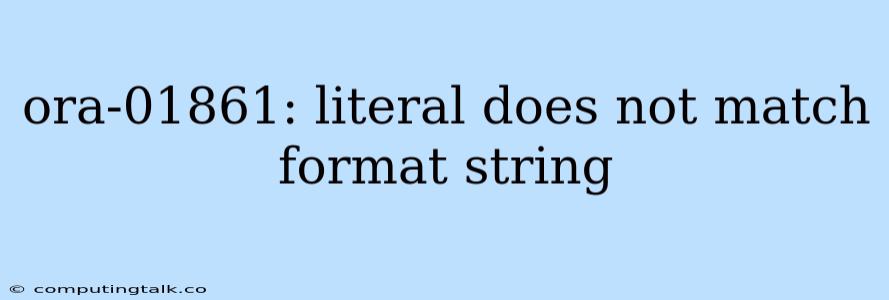The error message "ORA-01861: literal does not match format string" is a common issue encountered in Oracle Database when working with date and timestamp data types. This error indicates that the format of the date or timestamp literal you provided does not match the format specified in the format string. This mismatch can lead to data conversion errors and prevent your SQL queries from executing successfully.
Understanding the Error
The error message is essentially telling you that Oracle cannot understand the date or timestamp you're trying to input because it doesn't align with the specified format. It's like trying to fit a square peg in a round hole. Oracle needs to know exactly how to interpret the date and timestamp values, and when there's a mismatch between what you provide and what Oracle expects, it throws this error.
Common Causes of the Error
Here are some common scenarios that can lead to the "ORA-01861" error:
-
Incorrect Date or Timestamp Format: The most frequent cause of this error is using an incorrect date or timestamp format in your SQL query. Oracle expects the date and timestamp literals to follow a specific format. If you deviate from this format, you'll encounter the error.
-
Incorrect Format String: The
to_dateandto_timestampfunctions require a format string that precisely defines the format of the date or timestamp value. If you use an incorrect format string, you'll get the "ORA-01861" error. -
Missing or Incorrect Date or Timestamp Separator: Ensure you're using the correct separators for dates and timestamps. For example, if the format requires hyphens (-) as separators, but you use slashes (/), the error will occur.
Resolving the "ORA-01861" Error
Here's a step-by-step guide to resolving the "ORA-01861: literal does not match format string" error:
-
Identify the Incorrect Format: Carefully examine your SQL query to determine the exact format of the date or timestamp literal you're using.
-
Determine the Expected Format: Check the documentation or your database environment to understand the expected date and timestamp format. This information is crucial for aligning your input with Oracle's expectations.
-
Use the Correct
to_dateorto_timestampFunction: Utilize theto_datefunction for converting character strings to dates and theto_timestampfunction for converting character strings to timestamps. These functions accept both the literal and the format string as arguments. -
Ensure Consistency: Maintain consistency in both the format of the date or timestamp literal and the format string used in the
to_dateorto_timestampfunction. -
Test Thoroughly: After modifying your query, test it thoroughly to ensure it functions correctly and does not generate the "ORA-01861" error.
Examples
Let's illustrate how to resolve this error with practical examples:
Example 1: Incorrect Date Format
-- Incorrect format - "MM/DD/YYYY" instead of "DD-MON-YYYY"
SELECT *
FROM employees
WHERE hire_date = '04/20/2023';
-- Error: ORA-01861: literal does not match format string
Solution:
-- Correct format - "DD-MON-YYYY"
SELECT *
FROM employees
WHERE hire_date = to_date('20-APR-2023', 'DD-MON-YYYY');
Example 2: Incorrect Format String
-- Incorrect format string - "MM-DD-YYYY"
SELECT *
FROM orders
WHERE order_date = to_date('2023-04-20', 'MM-DD-YYYY');
-- Error: ORA-01861: literal does not match format string
Solution:
-- Correct format string - "YYYY-MM-DD"
SELECT *
FROM orders
WHERE order_date = to_date('2023-04-20', 'YYYY-MM-DD');
Conclusion
The "ORA-01861: literal does not match format string" error is a common occurrence when dealing with dates and timestamps in Oracle. By understanding the cause of the error, using the correct format strings, and ensuring consistency in your code, you can effectively resolve this issue and prevent future errors. Remember to carefully examine your query, check the documentation, and test your code thoroughly to avoid this error and ensure the accuracy of your database operations.