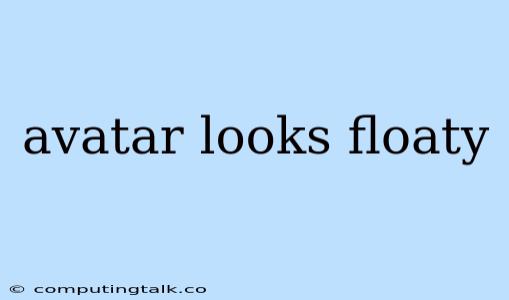Troubleshooting "Floaty" Avatars in Virtual Worlds
Avatars that appear to be "floating" in virtual worlds can be a frustrating experience, disrupting immersion and impacting the overall aesthetic of the environment. This issue can stem from various causes, ranging from incorrect settings to technical glitches. Thankfully, understanding the root cause of the problem is the first step towards finding a solution.
What Makes an Avatar Look "Floaty"?
The "floaty" effect typically arises when an avatar's feet appear to be hovering above the ground, lacking any physical connection to the virtual world. This can be attributed to a few common factors:
- Incorrect Collision Detection: Collision detection, a fundamental component of virtual worlds, allows objects to interact realistically. If the collision settings for the avatar's model are misconfigured, it might pass through the ground instead of standing on it.
- Misaligned Model or Animation: A misaligned avatar model or animation can cause the feet to appear suspended in the air, particularly when performing certain actions like walking or running.
- Height Issues: If the avatar's height is set too high relative to the terrain or objects in the virtual world, it can lead to the "floaty" appearance.
- Terrain/Environment Issues: Occasionally, inconsistencies in the terrain or environment itself can cause an avatar to appear "floaty." This can happen due to poorly constructed or incomplete geometry.
Troubleshooting Steps
1. Check Avatar Settings:
- Collision Detection: Review the collision settings for your avatar's model. Ensure that the appropriate collision boxes are correctly configured and that the settings are compatible with the virtual world's engine.
- Height Adjustment: Adjust the avatar's height to ensure it is proportional to the surrounding environment. Experiment with different height settings to find a suitable balance.
2. Examine the Avatar Model:
- Model Alignment: Inspect the avatar's model for any misalignment. Ensure that the feet are properly positioned and that there are no issues with the skeletal rig.
- Animations: Verify that the avatar's animations, especially walking and running animations, are correctly aligned and do not cause the feet to lift off the ground.
3. Investigate the Virtual World:
- Terrain Integrity: Check the terrain for any gaps or uneven surfaces that might cause the avatar to appear "floaty." Report any issues to the virtual world's developers.
- Environment Objects: Ensure that the avatar's collision settings are properly calibrated with the virtual world's objects and that there are no conflicts that might lead to the "floaty" effect.
4. Technical Support:
If you have exhausted all other troubleshooting options, consider reaching out to the virtual world's support team. They may have specific tools or knowledge that can help diagnose and resolve the issue.
Common Solutions
- Adjusting the Avatar's Height: This often resolves the "floaty" effect. Experiment with different height values until the avatar's feet appear firmly planted on the ground.
- Re-importing or Re-uploading the Avatar Model: Sometimes, corrupted files or incomplete data within the avatar model can cause the "floaty" effect. Re-importing or re-uploading the model from scratch can resolve this.
- Updating the Virtual World's Client or Software: Outdated software can contribute to various issues, including avatar-related problems. Updating the virtual world's client or software to the latest version can often address the "floaty" effect.
Conclusion:
A "floaty" avatar can be a frustrating issue, but by systematically troubleshooting potential causes, you can identify and fix the problem. Remember to check avatar settings, model integrity, environment issues, and seek assistance from the virtual world's support team if needed. Addressing these issues will enhance the realism and immersion of your virtual experience, allowing you to enjoy the world's diverse environments and interactions without the distracting "floaty" effect.