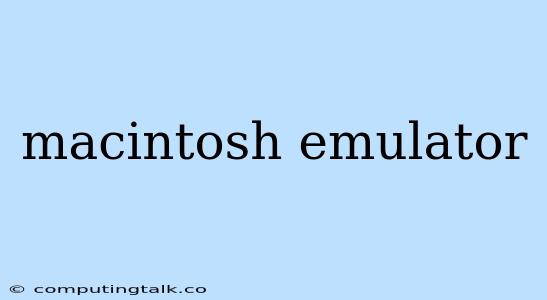Exploring the World of Macintosh Emulators: A Guide for Retro Enthusiasts
The Macintosh, with its iconic design and groundbreaking software, holds a special place in the hearts of many computer enthusiasts. But for those without access to an original Macintosh or those who simply want to relive the classic experience, Macintosh emulators offer a fantastic alternative.
What are Macintosh Emulators?
Macintosh emulators are software programs that allow you to run Macintosh software on non-Macintosh systems, such as Windows, Linux, or even other Macs. These emulators create a virtual environment that mimics the behavior of a real Macintosh computer, allowing you to experience the classic operating system and its software in their original form.
Why Use a Macintosh Emulator?
There are several reasons why you might choose to use a Macintosh emulator:
- Reliving Nostalgia: For those who remember the golden age of the Macintosh, emulators provide a chance to revisit classic games, software, and the user experience of a bygone era.
- Software Compatibility: Some older software, like MacPaint or HyperCard, may not run on modern Macs. Emulators offer a way to access this software and utilize its features.
- Educational Purposes: Emulators can be invaluable for learning about the history of computing and how Macintosh systems evolved.
- Development: Developers can use emulators to test their applications across multiple versions of macOS without needing to purchase or maintain a collection of vintage Macs.
Popular Macintosh Emulators:
Several popular Macintosh emulators are available, each with its own strengths and weaknesses.
- SheepShaver: This emulator is known for its speed and stability, particularly with older Macintosh models like the Classic and the PowerBook.
- Basilisk II: Another widely used emulator that supports a wider range of Macintosh models, including those with PowerPC processors.
- Mini vMac: This emulator is lightweight and simple to use, ideal for running classic Macintosh applications on older computers or for educational purposes.
- Mac-on-Linux: This emulator is specifically designed for Linux systems, offering a seamless way to run Macintosh software on Linux-based machines.
Getting Started with Macintosh Emulators:
- Choose an Emulator: Decide on the emulator that best suits your needs based on the Macintosh model you want to emulate and your system's capabilities.
- Download and Install: Download the emulator from a reputable source. The installation process is usually straightforward.
- Find ROM Files: Most emulators require ROM files, which contain the core operating system instructions for the Macintosh you want to emulate. You can find these ROM files online, but ensure they are legally obtained.
- Load a Disk Image: Macintosh emulators typically work with disk images (files that contain the contents of a Macintosh floppy disk). You can find disk images of classic software online, often in .dmg format.
- Enjoy! Once everything is set up, you can start exploring the classic Macintosh world and run your favorite old software.
Tips for Using Macintosh Emulators:
- Compatibility: Not all Macintosh software will run perfectly on every emulator. Some may require specific models or versions of macOS.
- Performance: Emulators can be resource-intensive. Ensure your system meets the minimum requirements for the emulator you choose.
- Troubleshooting: If you encounter problems, consult the emulator's documentation or online forums for troubleshooting advice.
- Legal Considerations: Always obtain ROM files and disk images legally.
The Future of Macintosh Emulation:
As technology advances, Macintosh emulators continue to evolve. Newer emulators offer improved performance, support for more recent Macintosh models, and better compatibility with modern operating systems. This ensures that the legacy of the Macintosh remains accessible to future generations of computer enthusiasts.
Conclusion:
Macintosh emulators offer a valuable way to experience the history of the Macintosh computer, access classic software, and explore a nostalgic computing era. Whether you're a seasoned retro enthusiast or a curious newcomer, emulators provide a window into the past, allowing you to run classic software and appreciate the enduring legacy of the Macintosh.