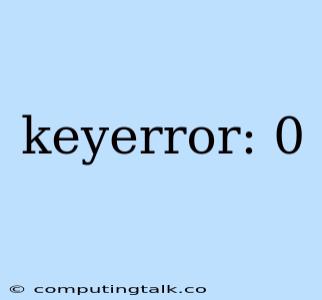The error message "KeyError: 0" is a common issue encountered in programming languages like Python. This error indicates that you are trying to access a key that does not exist within a dictionary or similar data structure.
Understanding the Problem
Dictionaries are key-value pairs, meaning each element is associated with a specific key. When you attempt to retrieve a value using a key that is not present, the interpreter raises a KeyError. In the case of "KeyError: 0," it signifies that you are trying to access the element with the key "0," but this key is absent from your dictionary.
Why Does This Occur?
Let's break down the most common reasons behind the "KeyError: 0":
1. Incorrect Key Usage:
- Typographical Errors: Double-check that the key "0" is spelled correctly within your code. A small mistake in spelling can lead to this error.
- Data Mismatch: Ensure that the key you're trying to access is actually a string "0" and not an integer 0. Python is case-sensitive and distinguishes between strings and integers.
2. Non-existent Key:
- Missing Entry: The dictionary might simply lack the key "0." It's crucial to verify that this key exists before attempting to access it.
- Data Modification: The data structure you're working with could have been modified or updated, potentially removing the key "0."
3. Dynamic Data:
- Dynamic Keys: If the keys in your dictionary are generated dynamically, there might be instances where the key "0" doesn't exist.
How to Resolve "KeyError: 0"
Here's a step-by-step approach to resolve the "KeyError: 0":
- Inspect Your Code: Carefully review your code to identify the line where the error occurs. Pay close attention to the way you're referencing the key "0."
- Verify the Key: Check whether the key "0" is indeed present in your dictionary. Use a debugging tool or print statements to examine the contents of the dictionary.
- Handle Missing Keys: Implement error handling techniques to gracefully deal with the scenario where the key might not exist. You can utilize the
get()method or atry-exceptblock.
# Using the get() method
my_dict = {"name": "John", "age": 30}
value = my_dict.get("0", None) # Returns None if "0" is not found
print(value)
# Using a try-except block
try:
value = my_dict["0"]
except KeyError:
print("Key '0' does not exist in the dictionary.")
- Update Your Data: If necessary, add the key "0" with its corresponding value to your dictionary.
Illustrative Examples
Let's delve into some code examples to illustrate the resolution process:
# Example 1: Typo in the key
my_dict = {"name": "John", "age": 30}
print(my_dict["age"]) # Correct key
print(my_dict["ag"]) # Typo - KeyError: 'ag'
# Example 2: Non-existent key
my_dict = {"name": "John", "age": 30}
print(my_dict["0"]) # KeyError: '0'
# Example 3: Using the get() method
my_dict = {"name": "John", "age": 30}
value = my_dict.get("0", "Key not found")
print(value) # Output: "Key not found"
Summary
The "KeyError: 0" signifies an attempt to access a non-existent key within a dictionary. To resolve this, carefully examine your code for key usage, data integrity, and implement error handling strategies. By following these steps, you can ensure the proper functioning of your code and avoid this common error.