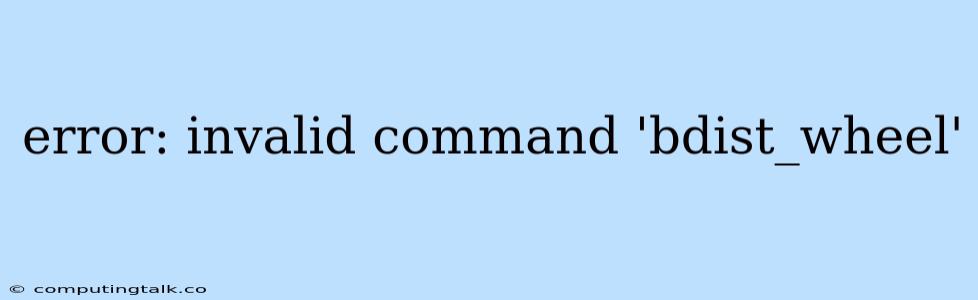The error "error: invalid command 'bdist_wheel'" typically arises when attempting to build a Python package for distribution using the pip command. This error signifies that the wheel package, essential for creating wheel distributions, is either not installed or not properly configured within your Python environment. This guide will explore the causes and solutions for this error.
Understanding the Error
The bdist_wheel command is used by setuptools to create wheel distributions. These distributions are standardized packages that make installing Python packages much more efficient. When pip encounters the "error: invalid command 'bdist_wheel'" message, it indicates that the wheel package, which is responsible for generating these wheel files, is either not installed or isn't accessible to the current Python environment.
Causes of the Error
1. Missing wheel Package: The most straightforward reason is the absence of the wheel package itself. To create and distribute Python packages, this package is essential.
2. Outdated setuptools: An outdated version of setuptools, the package that manages Python project setup, might not have proper support for the bdist_wheel command.
3. Virtual Environment Issues: If you're using a virtual environment, the wheel package might not be installed within that environment, even if it's installed globally.
4. Conflicting Packages: In rare scenarios, other installed packages might interfere with the functionality of setuptools or wheel.
Troubleshooting Steps
-
Install the
wheelPackage:pip install wheel -
Upgrade
setuptools:pip install --upgrade setuptools -
Activate Virtual Environment: If you're using a virtual environment, ensure it's activated before installing or upgrading packages.
-
Check for Conflicting Packages: Run
pip freezeto list all installed packages. Look for any packages that might be interfering withsetuptoolsorwheel. If you suspect a conflict, temporarily uninstall the package and try building the wheel again. -
Reinstall
setuptoolsandwheel: As a last resort, you can try reinstalling bothsetuptoolsandwheel:pip uninstall setuptools wheel pip install setuptools wheel
Example
Scenario: You're trying to build a Python package named "my_package" using the following command:
python setup.py bdist_wheel
Error:
error: invalid command 'bdist_wheel'
Solution:
Run the following command to install the wheel package:
pip install wheel
After installing the wheel package, try running the bdist_wheel command again. The package should now build successfully.
Conclusion
The "error: invalid command 'bdist_wheel'" often arises due to the absence or outdated version of the wheel package. By following the troubleshooting steps outlined in this guide, you can resolve this error and successfully create wheel distributions for your Python projects. Remember to activate your virtual environment if applicable and ensure all necessary packages are installed within the correct environment.