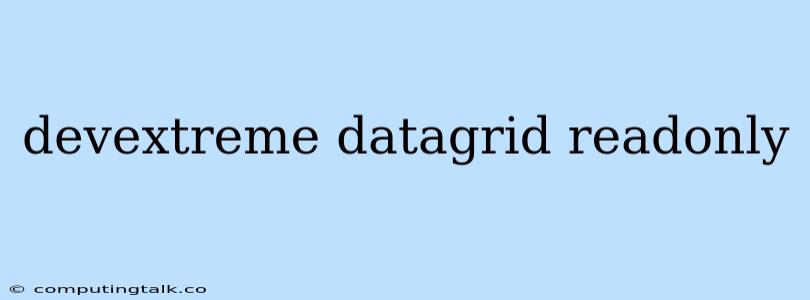The DevExtreme DataGrid is a powerful and versatile component for displaying and editing data in your web applications. One of its useful features is the ability to make individual cells or the entire grid read-only, preventing users from making changes to the data. This can be particularly helpful for scenarios where you want to present data in a view-only mode or for protecting sensitive information from unauthorized modification.
How to Make a DevExtreme DataGrid Read-Only?
There are two main ways to achieve a read-only state in the DevExtreme DataGrid:
- Setting the
readOnlyproperty: This approach allows you to control the read-only state at the grid level, making the entire grid read-only. - Using cell templates: This method provides more granular control, enabling you to make individual cells read-only based on specific conditions.
Setting the readOnly Property
The readOnly property is a boolean value that can be set to true to make the entire DataGrid read-only. This property can be applied either directly to the DataGrid configuration or through a data source.
Example:
// In the DataGrid configuration:
new DevExpress.ui.dxDataGrid({
dataSource: data,
readOnly: true // Makes the entire grid read-only
});
// Using a data source:
dataSource.readOnly = true; // Makes the entire grid read-only
By setting the readOnly property to true, users will no longer be able to edit any cell in the DataGrid. This is a straightforward method for achieving a global read-only state.
Using Cell Templates
Cell templates give you more flexibility to control the read-only behavior on a cell-by-cell basis. By using templates, you can dynamically decide which cells should be read-only based on data values, user roles, or any other logic you require.
Example:
// Define a custom template function for the 'price' column:
function priceTemplate(data, column) {
return data.price > 100 ? // Check if the price is greater than 100
'' + data.price + '' // Render the price as plain text
:
''; // Render a number input for editing
}
// In the DataGrid configuration:
new DevExpress.ui.dxDataGrid({
dataSource: data,
columns: [
{ dataField: 'name' },
{ dataField: 'price', cellTemplate: priceTemplate } // Use the custom template for the 'price' column
]
});
In this example, the price column uses a custom template to determine the cell's behavior based on the price value. If the price is greater than 100, the cell is rendered as plain text, making it read-only. Otherwise, a number input is provided for editing.
Handling Read-Only Cells in DataGrid
When dealing with read-only cells in the DevExtreme DataGrid, it's important to handle them correctly in your application logic. Here are some considerations:
- Data Binding: Ensure that your data binding correctly reflects the read-only state. If a cell is read-only, ensure that the data binding process doesn't attempt to modify its value.
- User Feedback: Provide clear visual cues to the user when a cell is read-only. This can be done through styling, disabling editing controls, or using a tooltip to indicate the reason for the read-only state.
- Validation: If you have validation rules in place, make sure they are applied appropriately even when cells are read-only.
Best Practices for Using Read-Only Cells
Here are some best practices to follow when using read-only cells in the DevExtreme DataGrid:
- Clarity: Ensure that the read-only state is clearly communicated to the user. Use visual cues, such as disabled controls or different styling, to indicate that a cell is read-only.
- Flexibility: Design your DataGrid to handle different scenarios and user permissions. Implement read-only functionality in a flexible way so that it can adapt to changing requirements.
- Accessibility: Consider the accessibility of your DataGrid when implementing read-only cells. Ensure that users with disabilities can understand the read-only state and navigate the DataGrid effectively.
Conclusion
The DevExtreme DataGrid provides multiple ways to make cells or the entire grid read-only, allowing you to control user interaction and data protection. By effectively utilizing the readOnly property, cell templates, and handling read-only cells in your application logic, you can enhance the functionality and usability of your web applications.