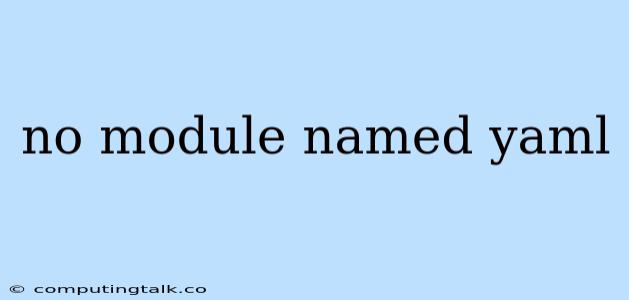The "No module named yaml" error in Python is a common issue encountered when attempting to use the PyYAML library, which provides functionalities for parsing and serializing YAML data. This error arises when Python cannot locate the yaml module, indicating that it hasn't been installed or isn't accessible within your current Python environment.
Understanding the "No module named yaml" Error
The error message "No module named yaml" signifies that Python is unable to locate the required yaml module. This module is part of the PyYAML library, which is essential for working with YAML files in Python. The most likely reasons for this error are:
- Missing Installation: The PyYAML library hasn't been installed in your Python environment.
- Incorrect Path: The Python interpreter cannot find the PyYAML library despite it being installed, potentially due to path configuration issues.
- Version Compatibility: The version of PyYAML you are using might be incompatible with your current Python version.
Resolving the "No module named yaml" Error
To resolve this error, you need to ensure the PyYAML library is correctly installed and accessible within your Python environment. Here's a step-by-step guide:
1. Installing PyYAML
Using pip:
The most common way to install Python packages is through the pip package manager. Open your terminal or command prompt and run the following command:
pip install pyyaml
This command will download and install the PyYAML library and its dependencies into your Python environment.
Using conda (if using Anaconda or Miniconda):
If you are using Anaconda or Miniconda, you can use the conda package manager to install PyYAML:
conda install pyyaml
2. Checking Installation
After installation, ensure PyYAML is successfully installed by running the following command:
pip show pyyaml
This command will display information about the installed PyYAML library, including its version and location.
3. Verifying Path Configuration
Sometimes, even after installation, the Python interpreter might struggle to find the yaml module. This could be due to path configuration issues. To verify the path configuration:
Using Python's sys.path:
Within a Python interpreter session, use the sys.path attribute to view the paths searched by Python for modules:
import sys
print(sys.path)
Verify if the installation directory of PyYAML is listed within these paths. If not, you might need to manually add the path to your environment variables.
4. Handling Version Compatibility
If you encounter the "No module named yaml" error despite installing PyYAML, it could be due to version compatibility issues between your Python installation and the PyYAML library. In such cases, you might need to install a compatible version of PyYAML.
Using pip:
To install a specific version of PyYAML, use the pip command with the desired version:
pip install pyyaml==5.4.1
Replace 5.4.1 with the desired version.
Using conda:
To install a specific version of PyYAML using conda, run the following command:
conda install pyyaml=5.4.1
5. Troubleshooting and Additional Tips
- Virtual Environments: Consider using virtual environments (like
venvorconda env) to isolate project dependencies and avoid conflicts between different projects. - IDE-Specific Configuration: Some IDEs (like PyCharm or VS Code) might have their own settings for managing Python packages. Make sure you've configured your IDE to recognize the PyYAML installation within your environment.
- Restarting Kernel/IDE: After installing or updating PyYAML, sometimes restarting your Python interpreter or IDE can help resolve the issue.
- System-Level Installation: Avoid installing PyYAML globally on your system as it can lead to conflicts with other projects. It is best to use virtual environments for managing packages on a per-project basis.
Conclusion
The "No module named yaml" error is a common Python issue easily rectified with the correct steps. By ensuring that the PyYAML library is installed, accessible within your Python environment, and compatible with your Python version, you can successfully import the yaml module and leverage its functionalities for working with YAML data in your Python projects.