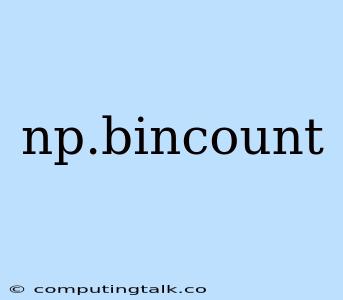In the realm of numerical computation using Python's powerful NumPy library, np.bincount stands as a versatile function designed to efficiently count the occurrences of elements within an array. Let's delve into the intricacies of this function, exploring its functionality, practical applications, and the insights it offers for data analysis.
Understanding np.bincount
At its core, np.bincount is a function that takes a one-dimensional array of non-negative integers as input and returns an array representing the count of each unique integer within the input array. This function excels in scenarios where you need to quickly determine the frequency distribution of elements, providing a concise and computationally efficient approach.
Key Features and Parameters
The np.bincount function is characterized by several key features that make it an invaluable tool in data analysis:
- Simplicity: Its straightforward syntax allows for effortless application, making it accessible to users of all experience levels.
- Efficiency:
np.bincountis optimized for performance, delivering fast and accurate results even for large arrays. - Flexibility: It offers optional parameters for customized behavior, providing greater control over the counting process.
Let's examine the key parameters of np.bincount:
x: This is the primary input, a one-dimensional array of non-negative integers for which you want to determine the frequency distribution.weights: An optional parameter that allows you to assign weights to each element in the input array. If provided, the counts are calculated by summing the weights associated with each unique integer instead of simply counting occurrences.minlength: An optional parameter specifying the minimum length of the output array. If the maximum value in the input array is less thanminlength, the output array will be padded with zeros.
Illustrative Example
Let's consider a simple example to solidify our understanding of np.bincount:
import numpy as np
data = np.array([1, 2, 2, 3, 3, 3, 4, 4, 4, 4])
counts = np.bincount(data)
print("Input array:", data)
print("Frequency distribution:", counts)
This code snippet first defines a one-dimensional array data containing integers. Then, np.bincount(data) is applied to calculate the frequency distribution of each unique integer in the array. The output, stored in counts, will be:
Input array: [1 2 2 3 3 3 4 4 4 4]
Frequency distribution: [0 1 2 3 4]
This output indicates that the integer 1 appears once, the integer 2 appears twice, the integer 3 appears three times, and the integer 4 appears four times in the input array.
Practical Applications
The np.bincount function finds widespread use in various data analysis scenarios:
- Frequency Analysis: Determining the occurrence of different values within a dataset.
- Histograms: Generating histograms to visualize the distribution of data.
- Image Processing: Counting pixel intensities or specific color values.
- Text Analysis: Analyzing the frequency of words or characters in a text corpus.
- Machine Learning: Feature engineering and data preprocessing tasks.
Conclusion
np.bincount emerges as a powerful tool in the NumPy arsenal for efficiently counting the occurrences of elements within arrays. Its simplicity, performance, and flexibility make it a valuable asset for a wide range of data analysis applications. By harnessing the capabilities of np.bincount, data scientists and analysts can gain valuable insights into the frequency distributions of their datasets, unlocking deeper understanding and facilitating informed decision-making.