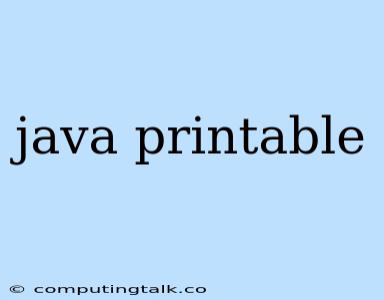Java is a popular and versatile programming language that is used for a wide range of applications. One of the common tasks that Java programmers often need to perform is printing data to a printer. In this article, we will explore the concept of Java printable and how to effectively print data in Java.
Understanding Java Printable
In Java, the concept of printable refers to the ability of an object or data to be printed to a physical printer. This includes various data types such as strings, integers, and even complex objects. Java provides different approaches to achieve this printing functionality, including:
-
Using System.out.println(): This is the simplest and most commonly used method for printing data to the console. It allows you to print strings, numbers, and objects.
-
Using the java.awt.print package: This package provides classes and interfaces for interacting with printers and creating printable documents. It enables you to create more advanced printouts with features like page formatting and graphical elements.
-
Using Third-Party Libraries: There are numerous third-party libraries available that enhance Java's printing capabilities. These libraries can simplify complex print operations, provide additional features, and support various printer models.
Methods for Printing in Java
Let's delve deeper into the common methods used for printing data in Java:
System.out.println()
The System.out.println() method is a simple and convenient way to print data to the console. It accepts any data type as an argument and prints it to the standard output stream, which is usually the console.
Example:
public class PrintExample {
public static void main(String[] args) {
String name = "John Doe";
int age = 30;
System.out.println("Name: " + name);
System.out.println("Age: " + age);
}
}
Output:
Name: John Doe
Age: 30
java.awt.print Package
The java.awt.print package provides classes and interfaces for printing documents and graphics. It offers more control over the printing process, allowing you to specify page size, orientation, and print settings.
Example:
import java.awt.print.*;
public class PrintDocumentExample implements Printable {
@Override
public int print(Graphics graphics, PageFormat pageFormat, int pageIndex) {
// Implement your printing logic here
// ...
return PAGE_EXISTS;
}
public static void main(String[] args) {
PrinterJob job = PrinterJob.getPrinterJob();
job.setPrintable(new PrintDocumentExample());
if (job.printDialog()) {
try {
job.print();
} catch (PrinterException e) {
e.printStackTrace();
}
}
}
}
This example demonstrates how to use the Printable interface to create a custom printable document.
Third-Party Libraries
Third-party libraries provide extended functionalities for printing in Java. Some popular libraries include:
- Apache POI: A library for reading and writing Microsoft Office files, including documents, spreadsheets, and presentations. It also offers features for printing these documents.
- JasperReports: A reporting library that allows you to generate complex reports and print them to various formats.
- iText: A library for creating and manipulating PDF documents, including printing them.
Tips for Effective Printing in Java
Here are some tips to ensure effective and efficient printing in your Java applications:
- Use appropriate data types: Ensure the data you are printing is in the correct format. For example, use
Stringfor text,intfor integers, anddoublefor floating-point numbers. - Handle exceptions: Always consider the potential errors that can occur during printing. Use try-catch blocks to handle exceptions like
PrinterException. - Optimize printing logic: Avoid unnecessary iterations or complex calculations during printing. Optimize your code to minimize the print time.
- Test thoroughly: Test your printing functionality on different printers and environments to ensure compatibility and proper output.
Conclusion
Java provides various methods and libraries for printing data, ranging from simple console output to complex document creation. By understanding the concepts of Java printable and utilizing the appropriate techniques, you can effectively print data from your Java applications. Always choose the best method that meets your specific printing requirements and prioritize efficiency and error handling.