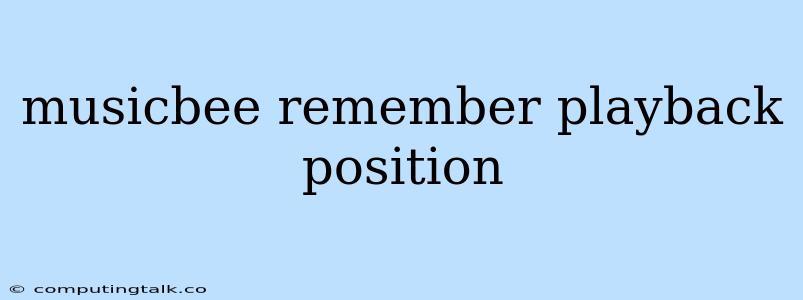MusicBee is a popular music player known for its robust features and customization options. One of the features that many users find essential is the ability to remember playback position. This feature ensures that when you resume listening to a song or album, you pick up right where you left off.
Why is remembering playback position important?
Imagine you're listening to a long playlist and have to stop for a while. When you come back, you don't want to have to manually search for where you left off. Remembering playback position makes this process seamless.
How does MusicBee remember playback position?
MusicBee utilizes a combination of settings and features to ensure it remembers where you left off in your music:
1. Database and Metadata: MusicBee stores metadata for each track, including your last played position. This metadata is stored within MusicBee's database. 2. Playback History: MusicBee keeps track of your playback history, including the last time you played a specific track or album. This history is used to remember where you left off. 3. Resuming Playback: When you open MusicBee and begin playing a track, it will check your playback history and the stored metadata. If a position was saved, MusicBee will automatically resume playback from that point.
How to ensure MusicBee remembers playback position:
Here are some tips to ensure that MusicBee consistently remembers your playback position:
1. Ensure MusicBee is properly configured:
* Go to Preferences > Playback.
* Make sure the Remember playback position option is checked. This setting is usually enabled by default.
2. Regularly save your MusicBee library:
* Saving your library periodically ensures that the playback position metadata is updated and preserved.
3. Consider using the "Remember Last Played Track" option:
* This option is located in Preferences > Playback and can help MusicBee quickly resume playback from where you left off.
4. Use a dedicated playlist for your current listening session:
* If you are listening to multiple albums or artists, a dedicated playlist allows MusicBee to accurately track your playback position for each track within the playlist.
Troubleshooting playback position issues:
If MusicBee is not remembering your playback position, here are some things to check:
1. Check your MusicBee settings:
* Make sure the Remember playback position option is still enabled.
* Verify that your library is saved regularly.
2. Check for any conflicts with other software:
* Other applications might be interfering with MusicBee's ability to remember playback position. Temporarily disable other music players or audio software to see if it resolves the issue.
3. Consider restarting MusicBee:
* Sometimes a simple restart can resolve temporary glitches or errors that prevent playback position from being remembered.
4. Update MusicBee to the latest version:
* Updates can often fix bugs or issues related to playback position.
5. Try reinstalling MusicBee:
* If all else fails, reinstalling MusicBee can be a solution, ensuring a clean installation without any corrupted files.
Conclusion:
Remembering playback position is a valuable feature that enhances the listening experience in MusicBee. By understanding how MusicBee works and following the tips outlined above, you can ensure that you always pick up right where you left off, regardless of how long you are away from your music.