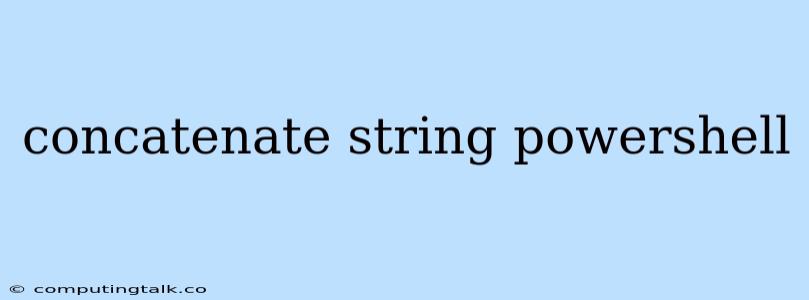Concatenating Strings in PowerShell
PowerShell is a powerful scripting language that is often used for managing and automating tasks on Windows systems. One of the fundamental operations in programming is string manipulation, and in PowerShell, concatenating strings is a common task.
What is String Concatenation?
String concatenation is the process of combining two or more strings into a single string. In PowerShell, this can be achieved using several methods, and the best method depends on the specific scenario.
Methods for Concatenating Strings in PowerShell
1. Using the + Operator:
This is the simplest and most common method for string concatenation in PowerShell. You can use the + operator to combine two or more strings.
Example:
$firstName = "John"
$lastName = "Doe"
$fullName = $firstName + " " + $lastName
Write-Host $fullName
This code will output: John Doe
2. Using String Interpolation:
String interpolation allows you to embed variables directly into strings using the $ character. This can make your code more readable and concise.
Example:
$firstName = "John"
$lastName = "Doe"
$fullName = "$firstName $lastName"
Write-Host $fullName
This code will output: John Doe
3. Using the -join Operator:
The -join operator is useful for combining elements of an array into a single string. You can use this operator to concatenate multiple strings, as well.
Example:
$strings = "Hello", "World", "!"
$joinedString = ($strings -join " ")
Write-Host $joinedString
This code will output: Hello World !
4. Using the Format Method:
The Format method can be used to format strings and insert variables into them.
Example:
$firstName = "John"
$lastName = "Doe"
$fullName = "My name is {0} {1}." -f $firstName, $lastName
Write-Host $fullName
This code will output: My name is John Doe.
Choosing the Best Method for String Concatenation
The choice of method depends on the specific needs of your script. Here are some tips:
- Simplicity: The
+operator is simple and easy to understand. - Readability: String interpolation is generally more readable for simple concatenations.
- Array Manipulation: The
-joinoperator is ideal for combining elements of an array. - Complex Formatting: The
Formatmethod is powerful for more complex string formatting.
Conclusion
String concatenation is a fundamental operation in PowerShell scripting. By understanding the different methods available, you can choose the most appropriate approach for your specific needs. These methods provide flexibility and efficiency for managing strings within your PowerShell scripts. Remember to choose the method that best suits your coding style and the complexity of your concatenation requirements.