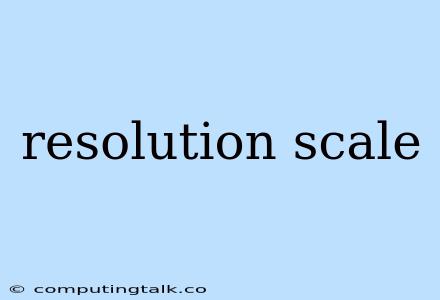Understanding Resolution Scale: A Guide to Sharper Images and Efficient Performance
Resolution scale, in the realm of digital imaging and display technology, plays a crucial role in determining the sharpness, clarity, and overall visual quality of images. It directly impacts how details are rendered and perceived, influencing both the aesthetic appeal and the efficiency of your system.
What is Resolution Scale?
Resolution scale essentially refers to the ratio between the displayed resolution of an image or video and its native resolution. It's often expressed as a percentage, indicating how much the image is being scaled up or down from its original size. For instance, a resolution scale of 100% implies that the displayed image matches the native resolution, while a 200% scale means the image is being displayed at double its native resolution.
Why is Resolution Scale Important?
Resolution scale becomes particularly relevant when dealing with high-resolution content on displays with lower native resolutions or vice versa. Here's a breakdown of its implications:
Sharpness and Detail:
- Upscaling: When you scale up an image (resolution scale greater than 100%), you're essentially creating additional pixels to fill the display space. While this can enhance the perceived size of the image, it can also lead to blurring and loss of detail if the upscaling algorithm isn't sophisticated enough.
- Downscaling: Conversely, scaling down an image (resolution scale less than 100%) involves reducing the number of pixels, which can result in a sharper image but with less detail. This is especially useful for displaying high-resolution images on smaller displays.
Performance and Efficiency:
- Rendering Load: A higher resolution scale increases the rendering load on your system, as more pixels need to be processed. This can impact performance, particularly for demanding applications like gaming or video editing.
- Resource Consumption: Higher resolution scales generally consume more system resources, such as memory and processing power.
How to Adjust Resolution Scale
The ability to adjust resolution scale varies depending on the operating system, display technology, and software you are using. Here are some common methods:
- Operating System Settings: Many operating systems, including Windows and macOS, provide settings to change the display resolution and scaling factor.
- Display Drivers: Drivers associated with your display hardware often offer options for adjusting resolution scale and other display settings.
- Software Settings: Certain applications, like image editing software or web browsers, may have built-in settings for adjusting resolution scale or scaling behavior.
Examples of Resolution Scale in Action:
- Gaming: Many modern games offer options for adjusting the resolution scale to enhance performance or visual fidelity based on your system's capabilities.
- Video Editing: Video editing software often utilizes resolution scale to preview high-resolution footage on lower-resolution displays.
- Web Browsing: Web browsers allow users to adjust the zoom level, effectively manipulating the resolution scale of web pages.
Common Issues and Solutions
- Blurry Images: This is often caused by upscaling to a higher resolution than the source image can handle. Try reducing the resolution scale or using a better upscaling algorithm.
- Performance Bottlenecks: If you experience performance issues due to high resolution scale, try reducing the scale or adjusting other settings like graphics quality.
- Display Scaling Issues: Some displays may have difficulties accurately scaling images, resulting in distortion or artifacts. Try experimenting with different resolution scales and display settings to find the optimal configuration.
Conclusion
Resolution scale plays a significant role in determining the visual quality and performance of your digital experiences. By understanding its implications and how to adjust it effectively, you can optimize your system for sharper images, efficient performance, and a more enjoyable user experience.