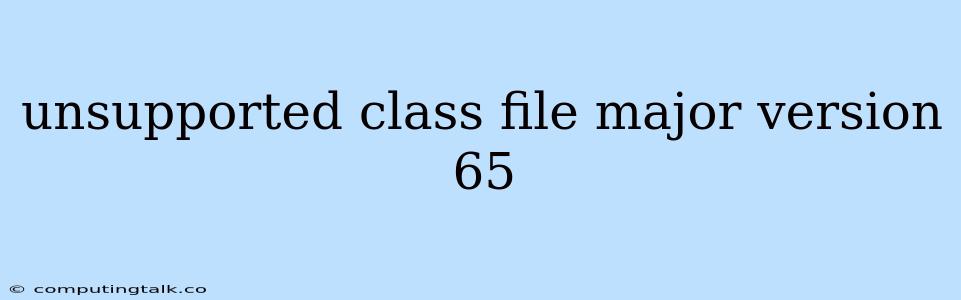The "unsupported class file major version 65" error message in Java is a common problem that arises when you attempt to run a Java program compiled with a newer version of the Java compiler on a Java Runtime Environment (JRE) that doesn't support that version. This incompatibility occurs because Java introduces new features and changes its internal structure with each version, leading to a situation where older JREs cannot understand the bytecode generated by newer compilers.
Let's delve deeper into the error and explore how to resolve it:
Understanding Java Class File Versions
At its core, Java is a compiled language. When you write Java code, it's first translated into bytecode, a platform-independent intermediate language. This bytecode is stored in files with the .class extension. Each version of the Java compiler generates bytecode with a specific "major version" number.
The major version number in a class file signifies the version of the Java compiler used to generate that bytecode. An older Java Runtime Environment (JRE) might not be able to understand and execute the bytecode produced by a newer Java compiler, hence the error.
Causes of the "Unsupported Class File Major Version 65" Error
- Using a newer Java compiler than the JRE's supported version: This is the most common cause. If you compile your Java code with Java 21 (which corresponds to major version 65) and try to run it on a JRE that supports only up to Java 17, you'll encounter this error.
- Mismatched Java Development Kit (JDK) and JRE versions: You might have a newer JDK installed but are running your application with an older JRE. The JDK (used for compilation) and the JRE (used for execution) need to be compatible.
- Different versions of Java on the system: If you have multiple Java versions installed on your system, your system might be using the wrong version of Java to execute your program, leading to the error.
Troubleshooting and Solutions
Here's a breakdown of steps to help you resolve the "unsupported class file major version 65" error:
1. Identify the Java versions:
- Verify the JRE version: Open a command prompt or terminal and execute:
java -version - Verify the JDK version: Open a command prompt or terminal and execute:
javac -version
2. Check for compatibility:
- Compatibility Chart: Refer to the official Java documentation or website for compatibility charts that list which JRE versions support which Java compiler versions.
3. Update your JRE:
- Download the latest JRE: If your current JRE is outdated, download and install the latest version from Oracle or AdoptOpenJDK.
- Set the JRE as the default: In your system environment variables, ensure that the path to the latest JRE's
bindirectory is listed before any older JRE paths.
4. Update your JDK:
- Download and install the latest JDK: If your JDK is older than the JRE, download and install the latest version.
- Configure the JDK: Make sure the environment variable
JAVA_HOMEpoints to the directory of your latest JDK installation.
5. Use the correct Java version to compile and run your application:
- Compile with the correct JDK: Use the
javaccommand with the correct JDK version. For example, if you want to compile with Java 21, use:/path/to/jdk-21/bin/javac MyProgram.java - Run with the correct JRE: Use the
javacommand with the correct JRE version. For example, if you want to run with Java 21, use:/path/to/jre-21/bin/java MyProgram
6. Avoid using multiple Java versions (if possible):
- Uninstall older versions: If possible, uninstall any older Java versions that you don't need, to avoid confusion and conflicts.
- Use a version manager: Consider using a Java version management tool like jEnv or SDKMAN! to manage multiple Java versions on your system, ensuring the correct version is used.
Example:
Imagine you have Java 17 installed and are trying to run a program compiled with Java 21. You might see the error:
Error: Unsupported class file major version 65
To resolve this:
- Update your JRE: Install the latest Java 21 JRE (or a compatible JRE).
- Set the JRE as the default: Configure your system's environment variables to prioritize the new JRE.
- Compile and run with the correct JRE: Use the Java 21 JRE for both compilation and execution.
Conclusion
The "unsupported class file major version 65" error signifies a mismatch between the Java compiler version used to generate the bytecode and the version supported by the JRE. By verifying your Java versions, updating your JRE/JDK, and ensuring compatibility, you can resolve this error and run your Java applications smoothly. Remember, always keep your Java development environment up-to-date to avoid these issues and leverage the latest Java features.