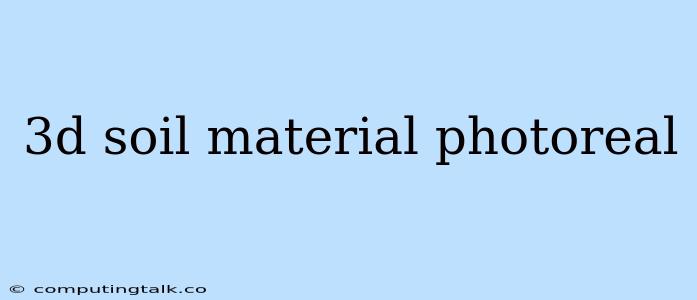Creating photorealistic 3D soil materials can be a challenging but rewarding endeavor. Soil is a complex substance with diverse textures and colors, making it difficult to replicate accurately in a digital environment. However, with the right techniques and tools, you can achieve impressive results.
Understanding Soil Properties
Before you start modeling, it's essential to understand the key properties of soil that influence its visual appearance.
- Texture: Soil textures range from fine clay to coarse sand, each with unique surface characteristics.
- Color: Soil color varies widely depending on its composition and the presence of organic matter.
- Moisture: Moisture content plays a crucial role in how light interacts with soil. Wet soil appears darker and glossier, while dry soil is lighter and duller.
- Organic Matter: The presence of organic matter, like decaying leaves and roots, creates a rich, dark coloration and adds depth to the soil surface.
Modeling 3D Soil
1. Choose the Right Software:
There are many 3D modeling software programs available, each with its own strengths. Popular options include:
- Blender: Free and open-source, Blender offers powerful tools for creating complex models and materials.
- Maya: Industry-standard software with a vast range of features and a user-friendly interface.
- 3ds Max: Another industry-standard software known for its versatility and compatibility with other tools.
2. Build the Base Geometry:
Start by creating the basic shape of your soil using simple primitives like cubes or spheres. You can use displacement modifiers to add irregular shapes and bumps to simulate the rough texture of soil.
3. Material Creation:
The key to photorealism lies in creating convincing 3D soil materials. Here's a breakdown of the steps involved:
- Diffuse Map: Create a texture map that defines the base color of the soil. Consider using a photo of real soil as a reference and adjust the colors to match your desired look.
- Normal Map: To add surface detail, use a normal map. This map creates the illusion of bumps and indentations without adding extra geometry.
- Roughness Map: The roughness map controls how light interacts with the surface. Create a texture that defines the unevenness of the soil surface.
- Displacement Map: For highly detailed soil, you can use a displacement map to actually change the geometry of the model, creating realistic cracks and crevices.
4. Experiment with Textures:
Don't be afraid to experiment with different textures to achieve the desired level of realism. You can combine multiple maps and use various blending techniques to create a unique and convincing soil material.
Tips for Photorealism
- Reference Images: Use high-resolution photos of real soil as references to guide your material creation.
- Layered Textures: Layer multiple textures to add depth and realism. For example, you can layer a coarse texture with a fine texture to create a more convincing surface.
- Lighting: Lighting plays a crucial role in creating realism. Use a variety of light sources to create shadows and highlights that enhance the surface detail.
- Subsurface Scattering: To create the look of light scattering through the soil, use a subsurface scattering shader. This effect adds a soft glow to the soil, making it look more natural.
Conclusion
Creating photorealistic 3D soil materials requires careful attention to detail and a good understanding of the properties of real soil. By using the right techniques and tools, you can achieve stunning results that add a sense of realism to your 3D models. Remember to experiment with different textures, lighting, and shaders to find the best approach for your specific project.