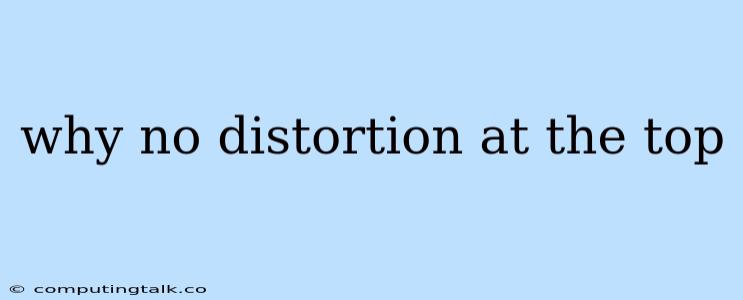It's common to encounter audio distortion at high volumes, but sometimes you might notice it happening at the very top of your audio spectrum, even at moderate levels. This specific type of distortion can be perplexing, as it seems to occur only at the peak frequencies. Understanding why this happens can help you identify the source and take steps to fix it.
Why Distortion Happens at the Top
There are a few common reasons why you might experience distortion at the top of your audio range:
1. Clipping:
Clipping occurs when your audio signal exceeds the maximum amplitude that your equipment can handle. This causes the signal to be "cut off" at the peaks, resulting in a harsh, distorted sound. While clipping can happen across the entire frequency spectrum, it's particularly noticeable at high frequencies because our ears are more sensitive to those frequencies.
2. Headroom Issues:
Headroom refers to the amount of space between your audio signal and the maximum level your equipment can handle. If your audio signal is consistently close to the maximum level, even minor peaks can cause clipping, leading to distortion at the top.
3. High-Frequency Emphasis:
Some audio sources might have a natural emphasis on high frequencies. This can be due to the recording process, the type of instrument used, or even the mastering stage. This inherent high-frequency boost can push the signal closer to the clipping point, making distortion more likely.
4. Speaker Limitations:
Speakers themselves have limitations. They can only reproduce sound up to a certain frequency range. If your audio signal contains frequencies beyond the speaker's capabilities, it might cause distortion. This is especially true for high-frequency frequencies.
5. Digital Audio Conversion:
When converting analog audio to digital audio, it's crucial to choose the correct bit depth and sampling rate. A low bit depth or sampling rate can introduce distortion, particularly at high frequencies, as there's less data to accurately represent the sound.
6. Equalization:
Equalization can boost certain frequencies, including high frequencies. If the equalization is set too aggressively, it can increase the likelihood of distortion, especially at the very top of the frequency spectrum.
Identifying the Cause
To effectively address the distortion, it's essential to pinpoint the source. Here's how you can diagnose the issue:
- Check Your Equipment:
- Examine your audio interface, mixer, amplifiers, and speakers for any signs of damage or malfunction.
- Verify that all connections are secure and free of loose wires.
- Analyze the Audio Source:
- If the distortion occurs with a specific audio source, there might be a problem with the recording itself.
- Consider the source's format, bit depth, and sampling rate.
- Adjust Your Settings:
- Reduce the overall volume level.
- Lower the high-frequency boost in your equalizer.
- Ensure that your audio interface and digital audio workstation settings are optimized for the specific bit depth and sampling rate of the audio you're working with.
- Experiment with Speaker Placement:
- Try moving your speakers further away from walls or other reflective surfaces, as this can minimize unwanted reflections that can cause distortion.
Troubleshooting Tips
Here are some additional troubleshooting tips that can help address distortion at the top of the audio spectrum:
- Utilize a Limiter:
- A limiter can help prevent your audio signal from exceeding the maximum level, minimizing clipping.
- Check for Interference:
- Look for potential sources of electromagnetic interference (EMI) near your equipment, as this can cause noise and distortion.
- Run Diagnostic Tests:
- Perform audio tests with various frequencies to determine the exact point at which distortion occurs.
- Consult a Professional:
- If you're unable to pinpoint the source of the distortion, don't hesitate to consult a professional audio engineer.
Conclusion
Distortion at the top of the audio spectrum can be a challenging problem, but it's often caused by a combination of factors. By carefully reviewing your equipment, audio sources, settings, and the potential for clipping or interference, you can effectively identify and address the source of the distortion, leading to clearer and more enjoyable audio playback. Remember, the key is to understand the nuances of audio production and to take a methodical approach to troubleshooting.