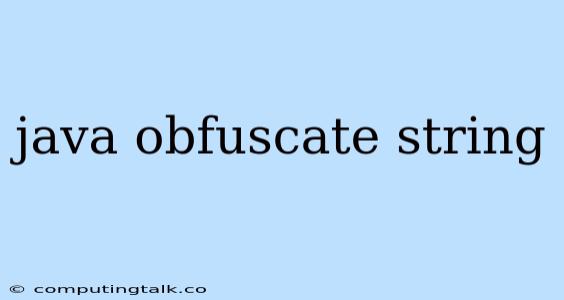The Importance of Obfuscating Strings in Java Applications
Java applications are often targeted by attackers who seek to exploit vulnerabilities in the code. One common vulnerability is the use of clear, readable strings within the code, which can be easily identified and used to compromise the application. To mitigate this risk, developers employ various security techniques, one of which is string obfuscation.
What is String Obfuscation?
String obfuscation is a process that transforms readable strings within a Java application into a format that is difficult for humans to understand but can still be interpreted by the Java Virtual Machine (JVM). This process essentially hides the original strings from attackers, making it harder for them to analyze the code and identify vulnerabilities.
Why Obfuscate Strings in Java?
There are several reasons why you should consider obfuscating strings in your Java applications:
- Security: Obfuscation makes it harder for attackers to understand the application's logic, hindering potential attacks.
- Protection of Intellectual Property: Obfuscating strings can help protect your source code from reverse engineering, ensuring that your intellectual property remains secure.
- Confidentiality: By obscuring sensitive data, you can prevent attackers from easily accessing and exploiting it.
Common String Obfuscation Techniques in Java
Here are some popular techniques used for string obfuscation in Java:
- Encoding and Decoding: Techniques like Base64 encoding and other encryption algorithms can be used to transform strings into an encoded format.
- String Substitution: This method involves replacing original strings with unique identifiers that are later decoded at runtime.
- String Encryption: More robust methods like AES encryption can be used to encrypt strings, making them virtually unreadable without the decryption key.
How to Obfuscate Strings in Java
You can obfuscate strings in Java using various tools and techniques. Here are a few examples:
- ProGuard: This powerful tool offers a variety of obfuscation options, including string obfuscation.
- Jscrambler: Jscrambler provides advanced obfuscation techniques, including string obfuscation, to protect your Java applications from malicious attacks.
- Custom Obfuscation: You can write your own obfuscation logic using Java code, but this requires significant effort and expertise.
Example of String Obfuscation in Java
import java.util.Base64;
public class StringObfuscationExample {
public static void main(String[] args) {
String originalString = "This is a secret message";
String encodedString = Base64.getEncoder().encodeToString(originalString.getBytes());
System.out.println("Original String: " + originalString);
System.out.println("Encoded String: " + encodedString);
String decodedString = new String(Base64.getDecoder().decode(encodedString));
System.out.println("Decoded String: " + decodedString);
}
}
In this example, the original string "This is a secret message" is encoded using Base64 encoding. The encoded string is then printed and later decoded back to the original string.
Considerations When Obfuscating Strings in Java
While string obfuscation is a valuable security measure, it's essential to keep these points in mind:
- Performance Overhead: Some obfuscation techniques can introduce performance penalties. Carefully choose the right approach to balance security and performance.
- Complexity: Implementing robust string obfuscation can be complex, especially when dealing with large and complex applications.
- Compatibility: Ensure that the obfuscation technique is compatible with your application's runtime environment and any external libraries.
Conclusion
String obfuscation is a crucial security practice for Java applications. By obfuscating sensitive strings, you can significantly enhance your application's security posture, protect intellectual property, and safeguard confidential data. Remember to choose the right obfuscation technique based on your specific needs and ensure compatibility with your application's environment.