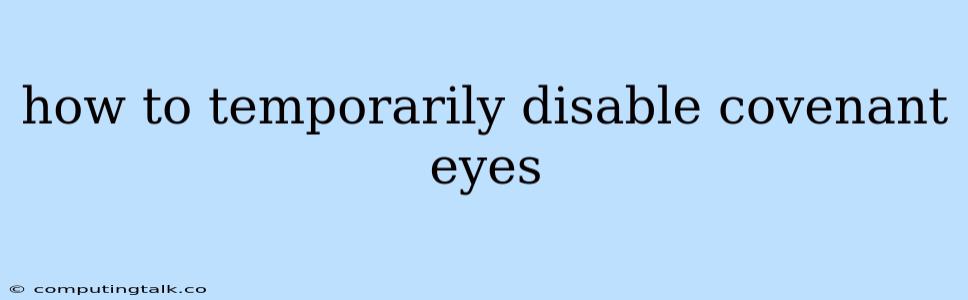Covenant Eyes is a popular accountability software that helps users monitor and filter their online activity. While it is designed to promote healthy internet habits, there might be times when you need to temporarily disable it for personal reasons. This article will guide you through the process of temporarily disabling Covenant Eyes, outlining the steps and considerations involved.
Understanding the Need for Temporary Disabling
Before proceeding, it's crucial to understand the reasons why you might need to temporarily disable Covenant Eyes. Common scenarios include:
- Technical issues: You may encounter a technical problem with the software itself or your internet connection, leading to disruptions in your online experience.
- Professional requirements: Some work-related activities might require access to websites or content that Covenant Eyes blocks.
- Personal circumstances: You might need to access a specific website for a short period, such as for research, educational purposes, or personal emergencies.
Methods to Temporarily Disable Covenant Eyes
There are two primary methods to temporarily disable Covenant Eyes:
1. Using the Covenant Eyes App:
- Locate the Covenant Eyes app on your device.
- Open the app and navigate to the "Settings" section.
- Find the option to "Pause Filtering" or "Temporarily Disable." This may vary slightly depending on the version of the app you're using.
- Select the desired duration for the pause.
- Confirm your choice and the filtering will be temporarily disabled.
2. Contacting Covenant Eyes Support:
- If you need a longer-term disabling or face difficulty using the app, reach out to Covenant Eyes support.
- Explain your situation clearly and they will provide guidance on temporarily suspending your account.
Important Considerations
- Understanding the implications: Temporarily disabling Covenant Eyes means you will not be subject to its filtering and monitoring features during that period. Be mindful of this and use your internet time responsibly.
- Duration and frequency: While Covenant Eyes offers temporary disabling options, consider the duration and frequency of these periods. Frequent disabling may undermine the purpose of the software and your accountability goals.
- Communicate with your accountability partner: If you have an accountability partner, inform them of your need to temporarily disable Covenant Eyes and the reason behind it.
- Alternative solutions: Explore alternative methods for achieving your desired outcome without disabling Covenant Eyes. This could involve seeking permission from your accountability partner, requesting specific websites to be added to the allowed list, or finding a temporary workaround.
Conclusion
Temporarily disabling Covenant Eyes can be necessary in specific circumstances. By understanding the process, using the app's features, and contacting support when needed, you can manage your online activity effectively while maintaining your accountability goals. Remember to use these methods responsibly and communicate clearly with your accountability partner when applicable.