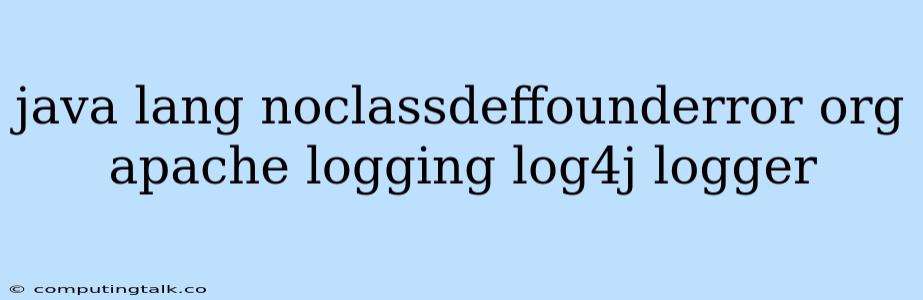The java.lang.NoClassDefFoundError is a common error encountered in Java applications, particularly when working with external libraries like Apache Logging Log4j. This error indicates that the Java Virtual Machine (JVM) cannot find the definition of a class that it needs to execute the program. In the case of Log4j, this typically means that the org.apache.logging.log4j.Logger class cannot be located.
Understanding the java.lang.NoClassDefFoundError
At its core, the java.lang.NoClassDefFoundError signals a problem with the classpath. The classpath is a list of directories and JAR files that the JVM searches through to locate necessary classes. When the JVM cannot find the required class, it throws this error.
Common Causes of java.lang.NoClassDefFoundError with Log4j
-
Missing Log4j Dependency: The most frequent cause is simply not having the Log4j library in your project's dependencies. You need to ensure that the Log4j JAR file is available on the classpath.
-
Incorrect Classpath Configuration: The JVM might not be looking in the correct directories or JAR files for the
org.apache.logging.log4j.Loggerclass. This can happen due to improper configuration of your project's classpath or if the Log4j JAR file is in a location not included in the classpath. -
Conflicting Versions: If multiple versions of Log4j are present on your classpath, conflicts can arise, leading to the error.
-
Packaging Issues: When deploying a Java application as a JAR or WAR file, the Log4j library might not be properly included in the final package.
Troubleshooting and Resolving java.lang.NoClassDefFoundError for Log4j
-
Verify Dependency:
- Check your project's build file (Maven
pom.xmlor Gradlebuild.gradle). Ensure that the Log4j dependency is declared correctly and that the correct version is specified. - Look for
log4j-coreandlog4j-apidependencies. If they're missing, add them:org.apache.logging.log4j log4j-core 2.x.x org.apache.logging.log4j log4j-api 2.x.x
- Check your project's build file (Maven
-
Inspect Classpath:
- Examine the classpath settings for your application. Make sure the Log4j JAR file is listed.
- If you're using an IDE, ensure that the Log4j JAR is included in the project's build path.
- If you are running your application from the command line, use the
-cpor-classpathoption to specify the classpath, including the path to the Log4j JAR.
-
Resolve Version Conflicts:
- Use a dependency management tool (Maven or Gradle) to help resolve conflicts between multiple versions of Log4j. Tools like Maven can automatically handle dependency resolution.
- If using a different build system, ensure the correct Log4j version is available.
-
Packaging Correctly:
- When packaging your application as a JAR or WAR file, verify that the Log4j JAR file is included in the final package.
- If using a build tool, ensure that the necessary dependencies are added to the packaging process.
Example: Setting up Log4j with Maven
org.apache.logging.log4j
log4j-core
2.x.x
org.apache.logging.log4j
log4j-api
2.x.x
Example: Using Log4j in Java Code
import org.apache.logging.log4j.LogManager;
import org.apache.logging.log4j.Logger;
public class MyApplication {
private static final Logger logger = LogManager.getLogger(MyApplication.class);
public static void main(String[] args) {
logger.info("Application started.");
// ... your application code ...
}
}
Conclusion
The java.lang.NoClassDefFoundError related to org.apache.logging.log4j.Logger is often a result of missing or misconfigured dependencies. By carefully checking your project's dependencies, classpath, and packaging settings, you can resolve this error and start using Log4j for logging in your Java applications.