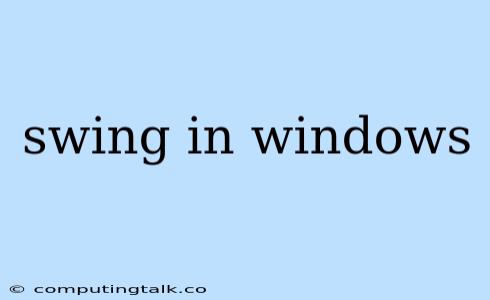Swing is a graphical user interface (GUI) toolkit for Java. It is a set of classes that provides the basic building blocks for creating graphical user interfaces. Swing is a part of the Java Foundation Classes (JFC) and is available in the javax.swing package.
Swing is a powerful and flexible toolkit that allows you to create a wide variety of user interfaces. However, it can be complex to use, and it can be difficult to create user interfaces that are visually appealing and easy to use.
Why Swing is Used in Windows?
Swing is a popular choice for developing cross-platform GUI applications, which means that it can run on different operating systems, including Windows. It is used in Windows because it provides a number of advantages over other GUI toolkits, including:
- Platform independence: Swing applications can run on any platform that has a Java Virtual Machine (JVM), including Windows.
- Rich set of components: Swing provides a rich set of components, such as buttons, text fields, lists, tables, and trees.
- Customization: Swing components can be customized to meet the specific needs of your application.
- Flexibility: Swing is a highly flexible toolkit that allows you to create complex and sophisticated user interfaces.
Swing Features
Swing has various features that make it a great option for GUI development. These features include:
- Lightweight components: Swing components are lightweight, meaning that they do not depend on the native platform's widgets. This makes Swing applications more portable and less dependent on the specific operating system.
- Look and feel: Swing supports multiple look and feels, which allows you to change the appearance of your application to match the user's operating system or your own preferences.
- Pluggable look and feel: Swing allows you to plug in your own look and feel. This means that you can create your own custom look and feel or use a third-party look and feel.
- Model-View-Controller (MVC) architecture: Swing uses the Model-View-Controller (MVC) architecture to separate the data from the presentation. This makes it easier to maintain and update your application.
- Event handling: Swing provides a comprehensive event-handling mechanism that allows you to respond to user actions.
Creating a Basic Swing Application
Here's a basic example of a Swing application in Java:
import javax.swing.*;
import java.awt.*;
public class SwingExample {
public static void main(String[] args) {
JFrame frame = new JFrame("Swing Example");
frame.setDefaultCloseOperation(JFrame.EXIT_ON_CLOSE);
frame.setSize(300, 200);
JLabel label = new JLabel("Hello, Swing!");
frame.getContentPane().add(label, BorderLayout.CENTER);
frame.setVisible(true);
}
}
This code creates a simple window with a label that displays "Hello, Swing!".
Tips for Working with Swing
Here are some tips for working with Swing:
- Use a layout manager: Layout managers are used to arrange components within a container. They can help you create user interfaces that are flexible and easy to maintain.
- Use the SwingUtilities class: The SwingUtilities class provides several static methods that can be used to perform Swing-related tasks. For example, you can use the
invokeLater()method to schedule a task to be executed on the Event Dispatch Thread (EDT). - Avoid accessing Swing components from a background thread: Swing components should only be accessed from the Event Dispatch Thread (EDT). If you access a Swing component from a background thread, you can run into problems.
- Use a GUI builder: GUI builders can help you visually design your Swing user interfaces. They can generate the code for you, which can save you time and effort.
Swing Alternatives
Although Swing is a powerful tool, there are alternatives available for GUI development:
- JavaFX: JavaFX is a newer GUI toolkit for Java. It is more modern than Swing and provides a number of features that Swing does not, such as support for 3D graphics and multimedia.
- AWT (Abstract Window Toolkit): A more basic toolkit than Swing, AWT relies heavily on the native platform's widgets. It is simpler to use than Swing but lacks the flexibility and features offered by Swing.
- SWT (Standard Widget Toolkit): SWT is an alternative toolkit that aims to provide a more native look and feel. It is often considered more efficient than Swing, but it is not as platform-independent.
Considerations for Swing
- Learning curve: Swing can have a steep learning curve, especially for beginners.
- Complexity: Creating complex user interfaces with Swing can be challenging.
- Performance: While Swing is efficient for most cases, it may not be the best choice for applications requiring extremely high performance.
Conclusion
Swing is a powerful and versatile GUI toolkit that is well-suited for developing cross-platform applications. It provides a rich set of components, a flexible architecture, and a number of features that make it an excellent choice for many GUI development tasks. However, you should be aware of the potential challenges associated with using Swing, such as its complexity and learning curve.