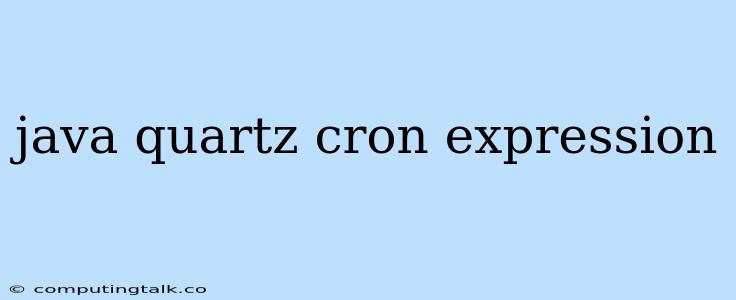Quartz is a popular open-source Java library for scheduling jobs. It uses cron expressions to define the schedule for these jobs. Cron expressions are powerful and flexible, allowing you to specify complex scheduling requirements. This article will explore the world of Java Quartz cron expressions, providing you with a comprehensive understanding of their syntax, common patterns, and practical examples.
What are Cron Expressions?
Cron expressions are strings that represent a schedule in a specific format. Quartz, along with many other scheduling systems, utilizes this format to interpret and execute jobs at the specified times.
Understanding the Structure of Cron Expressions
A cron expression typically consists of six fields, separated by spaces. Each field represents a different time unit:
- Second (0-59): Represents the second of the minute.
- Minute (0-59): Represents the minute of the hour.
- Hour (0-23): Represents the hour of the day (using a 24-hour clock).
- Day of Month (1-31): Represents the day of the month.
- Month (1-12): Represents the month of the year.
- Day of Week (0-7): Represents the day of the week (0 or 7 for Sunday).
Special Characters in Cron Expressions
Cron expressions employ special characters to add flexibility to scheduling:
- Asterisk (*): Represents all values of the corresponding field.
- Comma (,): Used to specify multiple values.
- Hyphen (-): Used to define a range of values.
- Slash (/): Used to specify an increment.
- Question Mark (?): Used for the day of the week field when using the day of month field, ensuring that only one field is defined.
- Hash (#): Used to specify a specific day of the week for a month.
Examples of Cron Expressions
Let's explore some common cron expressions and their corresponding schedules:
Example 1: Run the job every minute
* * * * *
This cron expression will execute the job every minute.
Example 2: Run the job every hour at minute 15
15 * * * *
This cron expression will execute the job every hour, at minute 15.
Example 3: Run the job every day at 10:00 AM
0 10 * * *
This cron expression will execute the job every day at 10:00 AM.
Example 4: Run the job every Monday at 9:00 AM
0 9 * * 1
This cron expression will execute the job every Monday at 9:00 AM.
Example 5: Run the job on the first day of every month at 12:00 AM
0 0 1 * *
This cron expression will execute the job on the first day of every month at 12:00 AM.
Example 6: Run the job on the last day of every month at 5:00 PM
0 17 L * *
This cron expression will execute the job on the last day of every month at 5:00 PM.
Example 7: Run the job every 5 minutes
*/5 * * * *
This cron expression will execute the job every 5 minutes.
Example 8: Run the job every other day at 12:00 AM
0 0 */2 * *
This cron expression will execute the job every other day at 12:00 AM.
Example 9: Run the job every 30 seconds
*/30 * * * *
This cron expression will execute the job every 30 seconds.
Example 10: Run the job on the 15th of every month at 1:00 PM
0 13 15 * *
This cron expression will execute the job on the 15th of every month at 1:00 PM.
Example 11: Run the job every hour from 8:00 AM to 5:00 PM
0 0 8-17 * *
This cron expression will execute the job every hour from 8:00 AM to 5:00 PM.
Using Cron Expressions in Java Quartz
Now let's see how to use cron expressions in a Java Quartz application.
Step 1: Set up the Project
First, you need to add the Quartz library to your project. You can add it using Maven or Gradle, depending on your build system.
Step 2: Define a Job
Create a Java class that implements the Job interface from the Quartz library. This class will contain the logic that your scheduled job needs to execute.
Step 3: Define a Trigger
Create a Trigger object. This object will hold the cron expression that defines the schedule for your job. Use the CronTriggerFactoryBean to configure the cron expression.
Step 4: Schedule the Job
Use a Scheduler object to schedule the job using the trigger you created. The scheduleJob method of the Scheduler object will bind the trigger to your job.
Tips for Working with Cron Expressions
- Use a Cron Expression Generator: There are online tools and IDE plugins available to help you generate cron expressions easily.
- Test Your Expressions: Always test your cron expressions thoroughly before deploying them to production to ensure they behave as expected.
- Be Specific: Avoid using wildcards (*) in your cron expressions unless it's absolutely necessary. Being more specific will make your schedule clearer and easier to understand.
Common Cron Expression Patterns
Here are some common patterns you can use for cron expressions:
- Hourly:
0 0 * * *(runs every hour at the top of the hour) - Daily:
0 0 0 * *(runs every day at midnight) - Weekly:
0 0 0 * * 0(runs every Sunday at midnight) - Monthly:
0 0 0 1 * *(runs on the 1st of every month at midnight) - Annually:
0 0 0 1 1 *(runs on the 1st of January every year at midnight)
Conclusion
Cron expressions provide a powerful and flexible way to schedule jobs using the Java Quartz library. They offer a wide range of scheduling options, from simple repetitive tasks to more complex schedules. Understanding the syntax, special characters, and common patterns will empower you to create reliable and robust schedules for your Java applications. By using cron expressions effectively, you can automate tasks, streamline workflows, and improve the efficiency of your applications.