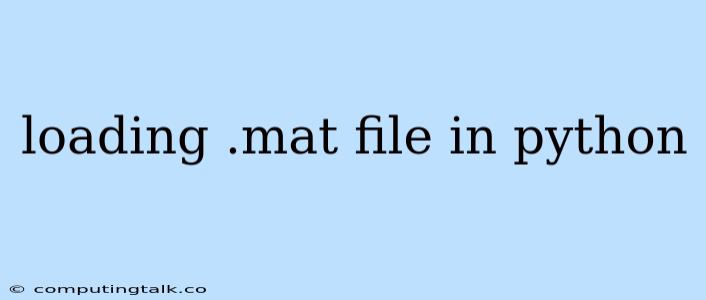Loading a .mat file in Python is a common task when working with data stored in MATLAB's proprietary format. This file format is often used for storing numerical data, matrices, and other scientific objects. Python offers a convenient way to interact with .mat files using the scipy.io library.
Understanding .mat Files
.mat files are binary files used by MATLAB to store data in a structured way. They can contain various types of data, including:
- Numeric Arrays: Matrices, vectors, and scalars of different data types (e.g., integers, floats, doubles).
- Structures: Data organized as key-value pairs, similar to dictionaries in Python.
- Cells: Arrays that can hold elements of different types, including other arrays, structures, or cells.
- Objects: Custom MATLAB objects with their own properties and methods.
Loading .mat Files with scipy.io
The scipy.io library provides the loadmat function, which is specifically designed for loading .mat files.
Basic Usage
import scipy.io
# Load the .mat file
mat_data = scipy.io.loadmat('my_data.mat')
# Access the data
array_data = mat_data['data_array']
structure_data = mat_data['data_structure']
In this example:
scipy.io.loadmat('my_data.mat')loads the.matfile namedmy_data.matand stores it in themat_datavariable.mat_data['data_array']accesses a variable nameddata_arrayinside the.matfile.mat_data['data_structure']accesses a variable nameddata_structureinside the.matfile.
Working with Structures
.mat files often contain structures, which are similar to dictionaries in Python.
import scipy.io
mat_data = scipy.io.loadmat('my_data.mat')
# Access data within a structure
value1 = mat_data['data_structure']['field1']
value2 = mat_data['data_structure']['field2']
Handling Multiple Variables
If your .mat file contains multiple variables, you can access them individually using their names.
import scipy.io
mat_data = scipy.io.loadmat('my_data.mat')
# Access individual variables
variable1 = mat_data['variable1']
variable2 = mat_data['variable2']
Saving Data to .mat Files
The scipy.io library also allows you to save data in the .mat format.
import scipy.io
# Create data to save
data_array = [1, 2, 3, 4, 5]
# Save data to a .mat file
scipy.io.savemat('my_data.mat', {'data': data_array})
This code snippet saves the data_array to a .mat file named my_data.mat under the variable name data.
Troubleshooting
Error: 'struct' object has no attribute '__getitem__'
This error occurs when you try to access data from a structure using the incorrect syntax. Make sure you use the correct syntax for accessing data within a structure, as shown in the examples above.
Error: 'str' object has no attribute 'dtype'
This error might happen if your .mat file contains strings. The scipy.io.loadmat function automatically converts strings to Python strings, which lack the dtype attribute. You might need to handle strings differently depending on your specific use case.
Conclusion
Loading .mat files in Python using the scipy.io library is straightforward. You can access the data within these files, including numeric arrays, structures, and other data types, using the loadmat function and appropriate indexing. Understanding the structure of .mat files and handling potential errors can streamline your workflow.