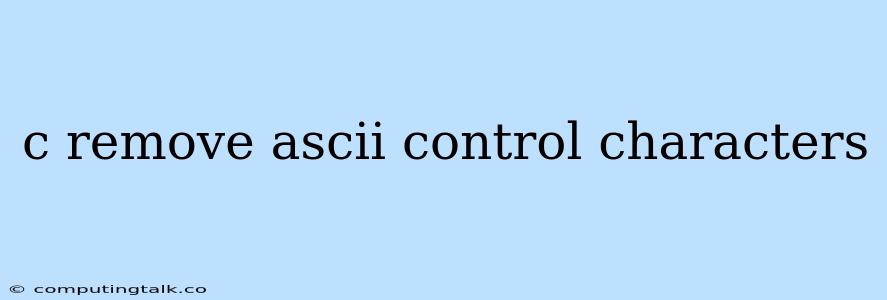Removing ASCII Control Characters in C: A Comprehensive Guide
ASCII control characters are non-printable characters that are used for various purposes, such as formatting, communication, and device control. While they are essential for certain operations, they can often cause issues when dealing with text data, especially when working with files, databases, or user input. This is because they can be interpreted differently by different systems or programs, leading to unexpected results. Therefore, it's crucial to remove these characters before processing or displaying the data.
What are ASCII Control Characters?
ASCII control characters are characters that occupy the first 32 positions in the ASCII table (0-31) and the 127th position (DEL). These characters are not meant to be displayed directly but are used for various control functions, such as:
- Formatting: Tabs (
\t), carriage returns (\r), and newlines (\n) are used to control the layout of text. - Communication: Characters like "Start of Text" (SOH) and "End of Text" (EOT) are used to mark the beginning and end of a data transmission.
- Device Control: Characters like "Bell" (BEL) can be used to trigger an audible alert on a device.
Why Remove ASCII Control Characters?
Several reasons necessitate removing ASCII control characters from your text data:
- Data Consistency: Different systems may interpret ASCII control characters differently, leading to inconsistent data across platforms. Removing them ensures data uniformity.
- Display Issues: Some ASCII control characters can cause unexpected display behavior, such as unwanted line breaks or strange symbols. Removing them ensures clean and consistent text rendering.
- Parsing Errors: ASCII control characters can interfere with parsing processes, leading to errors or incorrect data interpretation.
- Security Risks: Malicious actors may exploit ASCII control characters to inject code or manipulate data. Removing them reduces security risks.
Methods to Remove ASCII Control Characters in C
1. Using Standard Library Functions:
The iscntrl() function from the ctype.h header file can be used to identify control characters. You can iterate through the string, check each character using iscntrl(), and replace it with a space or remove it if needed.
#include
#include
int main() {
char str[] = "This string\tcontains control\ncharacters.";
int i;
for (i = 0; str[i] != '\0'; i++) {
if (iscntrl(str[i])) {
str[i] = ' '; // Replace with space
// Or you can use str[i] = '\0' to remove the character completely
}
}
printf("Cleaned string: %s\n", str);
return 0;
}
2. Using Regular Expressions:
Regular expressions can be used to find and replace all ASCII control characters in a string. You can use the regex.h header file and the regcomp(), regexec(), and regfree() functions to work with regular expressions.
#include
#include
int main() {
char *text = "This string\tcontains control\ncharacters.";
char *pattern = "[\\x00-\\x1F\\x7F]";
regex_t regex;
int reti;
char *result;
size_t nmatch = 1;
reti = regcomp(®ex, pattern, REG_EXTENDED);
if (reti) {
fprintf(stderr, "Could not compile regex\n");
return 1;
}
reti = regexec(®ex, text, nmatch, NULL, 0);
if (!reti) {
result = malloc(strlen(text));
if (result == NULL) {
fprintf(stderr, "Memory allocation failed\n");
regfree(®ex);
return 1;
}
strcpy(result, text);
result[regex.rm_eo] = '\0';
printf("Cleaned string: %s\n", result);
free(result);
} else if (reti == REG_NOMATCH) {
printf("No match found\n");
} else {
fprintf(stderr, "Regex match failed: %d\n", reti);
}
regfree(®ex);
return 0;
}
3. Using a Custom Function:
You can create a custom function to iterate through the string and replace or remove control characters based on specific requirements.
#include
#include
char *remove_control_chars(char *str) {
char *new_str = malloc(strlen(str) + 1);
if (new_str == NULL) {
return NULL;
}
int i, j = 0;
for (i = 0; str[i] != '\0'; i++) {
if (!iscntrl(str[i])) {
new_str[j++] = str[i];
}
}
new_str[j] = '\0';
return new_str;
}
int main() {
char *str = "This string\tcontains control\ncharacters.";
char *cleaned_str = remove_control_chars(str);
if (cleaned_str != NULL) {
printf("Cleaned string: %s\n", cleaned_str);
free(cleaned_str);
} else {
fprintf(stderr, "Memory allocation failed\n");
}
return 0;
}
Tips for Removing ASCII Control Characters:
- Consider the context: Before removing control characters, analyze their purpose in the data. Some characters might be essential for specific formatting or functionality.
- Use appropriate methods: Choose the most suitable method based on your specific requirements and the size of the data.
- Test thoroughly: Ensure your code removes all relevant control characters without unintended side effects.
- Document your decisions: Record why and how you've chosen to remove specific control characters.
Conclusion
Removing ASCII control characters is crucial for achieving consistent, reliable, and secure data handling in C. The methods discussed in this article provide practical solutions for cleaning text data and ensuring its correct interpretation. Remember to choose the appropriate method based on your specific needs, test your implementation thoroughly, and document your decisions for future reference.