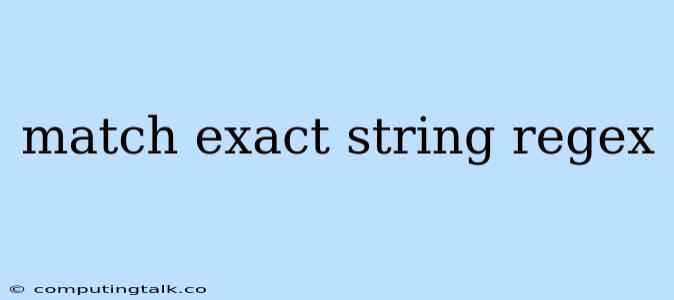Regular expressions (regex) are powerful tools for pattern matching in strings. One common task is to match an exact string, ensuring that the entire string matches the pattern and not just a part of it. This can be achieved using various methods within different regex engines. Let's explore how to accomplish this effectively.
Understanding the Concept of Exact String Matching
The essence of exact string matching lies in ensuring that the regex pattern matches the complete target string, without any additional characters preceding or following it. This is crucial in scenarios where you need to identify instances of a specific string, ensuring that it's not a substring within a larger word or phrase.
Methods for Achieving Exact String Matching
Several approaches exist to achieve exact string matching using regex. Let's delve into some of the most common ones:
1. Using Anchors: ^ and $
The anchors ^ and $ play a vital role in regex. ^ denotes the beginning of the string, while $ signifies the end. By placing these anchors around your target string, you enforce the regex to match only when the entire string matches the pattern.
Example:
^hello$
This regex will only match the string "hello" completely, and not strings like "Hello World" or "hello there".
2. Character Class: [^]
Another effective method involves utilizing the character class [^] along with the negation operator ^. This approach ensures that no characters appear before or after the target string.
Example:
[^]*hello[^]*
This regex will match any string that contains "hello" but will not match strings that have characters before or after "hello".
3. Using Boundaries: \b
The boundary metacharacter \b represents a word boundary, marking the transition between a word character and a non-word character. By enclosing the target string within boundary metacharacters, you enforce that the match occurs only when the string is a complete word.
Example:
\bhello\b
This regex will only match the string "hello" as a complete word, and not as part of a larger word like "hello there" or "goodbye hello".
Caveats and Considerations
While the methods discussed above offer effective approaches for exact string matching, certain considerations are essential:
- Regex Engine Compatibility: Different regex engines might have subtle variations in their behavior, especially when dealing with edge cases or specific features. It's crucial to consult the documentation of the specific engine you're using.
- Case Sensitivity: By default, many regex engines are case-sensitive. To perform case-insensitive matching, you might need to utilize options or flags provided by your chosen regex engine.
- Whitespace: If your target string contains whitespace, remember to account for it in your regex pattern. Use
\sto match a single whitespace character or\s+to match one or more whitespace characters.
Practical Applications
Exact string matching finds diverse applications in various scenarios:
- Data Validation: Ensuring that user input conforms to a predefined pattern, such as a specific format for phone numbers or email addresses.
- Data Extraction: Extracting specific pieces of information from text, like names or addresses, by precisely matching them within the text.
- Code Analysis: Analyzing code for specific keywords or patterns to understand the code structure or identify potential issues.
- Search and Replace: Replacing occurrences of a particular string within a larger body of text.
Conclusion
Matching exact strings using regular expressions is a fundamental task in text processing. Understanding the concepts of anchors, character classes, and boundaries empowers you to craft accurate and efficient regex patterns for your specific needs. By leveraging these techniques, you can effectively achieve your desired string matching outcomes across various applications.