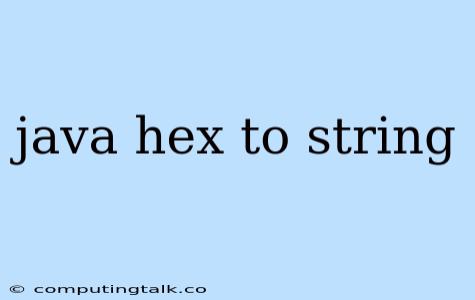In Java, you often encounter the need to convert hexadecimal values to their corresponding string representations. This conversion is fundamental in various programming scenarios, particularly when dealing with data formats that utilize hexadecimal encoding.
Understanding Hexadecimal Representation
Hexadecimal, often abbreviated as "hex," is a base-16 numeral system. It utilizes sixteen distinct symbols: 0-9 and A-F. Each hex digit represents a value from 0 to 15, respectively. This system is widely used in computer science for representing memory addresses, color codes, and data bytes.
Java's Built-in Methods for Hex to String Conversion
Java provides convenient methods for transforming hexadecimal values into their string counterparts. Let's delve into the most commonly employed approaches:
1. Using Integer.toHexString()
The Integer.toHexString() method directly converts an integer value into its hexadecimal string representation.
Example:
int decimalValue = 255;
String hexString = Integer.toHexString(decimalValue); // hexString becomes "ff"
2. Using String.format() with "%x"
The String.format() method offers flexibility in formatting output. By using the format specifier "%x," you can achieve hex conversion.
Example:
int decimalValue = 255;
String hexString = String.format("%x", decimalValue); // hexString becomes "ff"
3. Using Integer.toString() with radix 16
The Integer.toString() method enables you to specify the radix (base) for conversion. Setting the radix to 16 yields the hexadecimal representation.
Example:
int decimalValue = 255;
String hexString = Integer.toString(decimalValue, 16); // hexString becomes "ff"
Handling Byte Arrays
When dealing with byte arrays, you can employ similar methods for conversion, but with slight adaptations.
Example:
byte[] byteArray = { (byte) 0xFF, (byte) 0x00, (byte) 0x12 };
StringBuilder hexString = new StringBuilder();
for (byte b : byteArray) {
hexString.append(String.format("%02X", b)); // Format with leading zeros
}
System.out.println(hexString.toString()); // Output: FF0012
In this example, we iterate through the byte array, formatting each byte as a two-digit hexadecimal string with leading zeros for uniformity.
Hex to String Conversion: A Practical Use Case
Let's consider a practical example where we convert a hexadecimal color code into a string representation for display.
// Example color code in hexadecimal format
String hexColorCode = "#FF0000";
// Extract the hexadecimal value after the '#'
String hexValue = hexColorCode.substring(1);
// Convert the hexadecimal value to an integer
int decimalColor = Integer.parseInt(hexValue, 16);
// Use the decimal value to create a Color object
Color color = new Color(decimalColor);
// Display the color name
System.out.println("Color: " + color.getName()); // Output: Color: RED
In this scenario, we first extract the hexadecimal value, convert it to a decimal integer, and then utilize it to create a Color object for further processing or display.
Conclusion
Converting hexadecimal values to their string equivalents is a common task in Java programming. The methods discussed in this article provide efficient and straightforward ways to achieve this conversion, catering to various data types and situations. Understanding hexadecimal representation and the available conversion techniques empowers you to work effectively with diverse data formats.