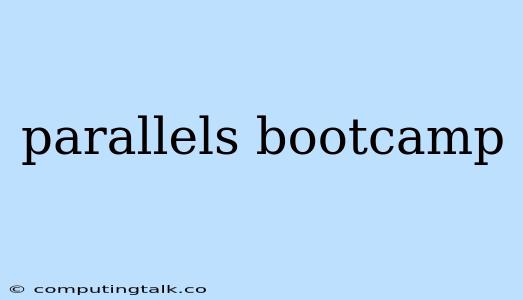Parallels Desktop and Bootcamp: A Comprehensive Guide
Choosing the right approach to running Windows on your Mac can be a daunting task. You have two main options: Parallels Desktop and Bootcamp. Both offer different benefits and drawbacks, and the best choice for you depends on your specific needs and preferences. This article will delve into the intricacies of both options, helping you understand which is the right fit for your Mac experience.
Parallels Desktop: The Virtual Machine Solution
Parallels Desktop is a powerful virtualization software that allows you to run Windows on your Mac as a virtual machine. This means you can access both macOS and Windows applications simultaneously, seamlessly switching between the two operating systems.
Here are some key features of Parallels Desktop:
- Unified Experience: Parallels Desktop aims to create a unified experience by integrating Windows seamlessly into your Mac. You can access Windows applications directly from the macOS dock, use drag-and-drop between operating systems, and even copy and paste text.
- Performance Optimization: Parallels Desktop is designed to offer optimal performance for both macOS and Windows applications. It utilizes the resources of your Mac efficiently, ensuring smooth operation even when running resource-intensive tasks.
- Cross-Platform Compatibility: Parallels Desktop supports a wide range of Windows versions, including the latest release. It also works with various hardware configurations, ensuring compatibility with most Macs.
Advantages of using Parallels Desktop:
- Flexibility and Convenience: You can run Windows applications alongside macOS applications, making it ideal for multitasking.
- Seamless Integration: The software is designed to integrate Windows into your Mac experience, offering a smooth and intuitive workflow.
- Enhanced Performance: Parallels Desktop utilizes the full power of your Mac hardware, providing optimal performance for Windows applications.
Disadvantages of using Parallels Desktop:
- Resource Intensive: Virtualization software requires significant system resources, which may impact the overall performance of your Mac.
- Cost Factor: Parallels Desktop is a paid software, requiring a one-time purchase or subscription.
Bootcamp: The Dual-Boot Solution
Bootcamp is a built-in feature on macOS that allows you to install Windows directly onto your Mac's hard drive. This creates a separate partition where Windows can be installed, giving you the option to boot into either macOS or Windows.
Here are some key aspects of Bootcamp:
- Direct Hardware Access: Bootcamp grants Windows direct access to your Mac's hardware, resulting in potentially faster performance compared to virtualization.
- Dedicated Partition: Windows operates within its own partition, independent of macOS. This ensures minimal interference between the two operating systems.
- Cost-Effective: Bootcamp is a free feature included with macOS, making it an attractive choice for budget-conscious users.
Advantages of using Bootcamp:
- Performance Gains: Direct access to hardware resources can result in improved performance for demanding Windows applications.
- Lower System Overhead: Unlike virtualization, Bootcamp uses fewer system resources, potentially enhancing your Mac's overall performance.
- Cost-Free Solution: Bootcamp is readily available as part of macOS, eliminating the need for additional purchases.
Disadvantages of using Bootcamp:
- Dual-Boot Functionality: You need to restart your Mac to switch between macOS and Windows.
- Limited Flexibility: You cannot use Windows and macOS applications simultaneously, requiring you to choose one operating system at a time.
- Installation Complexity: Setting up Bootcamp requires formatting a partition on your hard drive and installing Windows, which can be a more involved process compared to Parallels Desktop.
Choosing the Right Approach:
The best approach depends on your specific needs:
- If you need to run demanding Windows applications and prioritize performance, Bootcamp might be the better option.
- If you value flexibility and want to seamlessly switch between macOS and Windows applications, Parallels Desktop offers a more integrated experience.
- If you're on a budget and don't mind the dual-boot functionality, Bootcamp provides a free and efficient solution.
Additional Considerations:
- Hardware Requirements: Ensure that your Mac meets the minimum hardware requirements for both Parallels Desktop and Bootcamp.
- Windows License: You'll need a valid Windows license to use either option.
- Data Backup: Before proceeding with either installation, make sure to back up your important data.
- Time Commitment: Bootcamp setup involves a more involved installation process than Parallels Desktop.
Conclusion:
Both Parallels Desktop and Bootcamp offer unique advantages and disadvantages, making them suitable for different needs. Ultimately, the best choice depends on your priorities, usage patterns, and technical expertise. Analyze your requirements carefully and choose the solution that best aligns with your Mac experience goals.