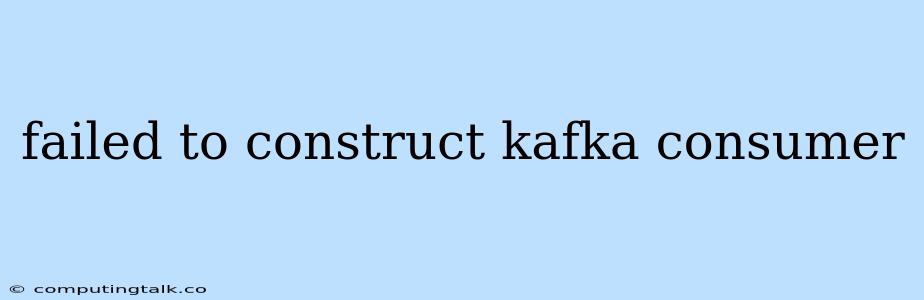The "failed to construct kafka consumer" error is a common issue that can occur when working with Kafka in your applications. This error message signifies a problem during the initialization phase of your Kafka consumer, preventing it from connecting and consuming messages from the desired topic.
This error can stem from various factors, including:
- Incorrect configuration: Double-check your Kafka consumer configuration settings. Make sure the necessary parameters are correctly defined and align with your Kafka cluster setup.
- Connection issues: Ensure your consumer can establish a connection to the Kafka brokers. Check network connectivity, broker availability, and potential firewall restrictions.
- Missing dependencies: Ensure you have installed the required libraries and dependencies for your Kafka consumer implementation.
- Authorization problems: Verify your consumer has the necessary permissions to access the designated topic.
- Kafka cluster issues: Problems within the Kafka cluster itself, such as broker failures, can hinder consumer creation.
Troubleshooting Steps
-
Review the Error Message: Examine the specific error message for clues regarding the cause. Look for additional details, such as the specific exception type, stack trace, or any hints about the configuration issues.
-
Check Your Configuration: Thoroughly review your Kafka consumer configuration:
- Bootstrap Servers: Ensure the
bootstrap.serversproperty points to the correct Kafka broker(s) in your cluster. - Group ID: Validate the
group.idsetting. Make sure it's consistent with your consumer group and doesn't clash with other consumers. - Consumer Settings: Verify other crucial settings like
auto.offset.reset,enable.auto.commit, andmax.poll.records.
- Bootstrap Servers: Ensure the
-
Verify Network Connectivity: Test the connection between your consumer and the Kafka brokers:
- Ping Test: Use tools like
pingto verify network reachability to the broker hostnames or IP addresses. - Port Check: Ensure the Kafka broker port (typically 9092) is open and accessible from your consumer's environment.
- Firewall Rules: Check for any firewall restrictions that might block communication.
- Ping Test: Use tools like
-
Check Dependencies: Make sure you have the appropriate Kafka client library installed:
- Maven or Gradle: Verify your build system includes the necessary Kafka dependency in your project's pom.xml or build.gradle file.
- Manual Installation: If you're installing manually, double-check that you have the correct Kafka client libraries for your programming language.
-
Verify Authorization: If your Kafka cluster has security enabled, ensure your consumer has the necessary permissions:
- Authentication: Configure the appropriate authentication mechanism (e.g., SASL, SSL) in your consumer configuration.
- Authorization: Ensure your consumer is authorized to access the desired topic.
-
Examine the Kafka Cluster: Investigate potential issues within the Kafka cluster itself:
- Broker Health: Check the status of your brokers using tools like the Kafka CLI or a monitoring system.
- Topic Availability: Verify that the target topic exists and is properly configured.
Examples
Incorrect Configuration
Properties props = new Properties();
props.put("bootstrap.servers", "localhost:9092"); // Incorrect broker address
props.put("group.id", "my-consumer-group");
props.put("key.deserializer", "org.apache.kafka.common.serialization.StringDeserializer");
props.put("value.deserializer", "org.apache.kafka.common.serialization.StringDeserializer");
Consumer consumer = new KafkaConsumer<>(props);
Network Issues
Exception in thread "main" org.apache.kafka.common.errors.TimeoutException: Failed to update metadata after 60000ms.
Missing Dependencies
Error:(11, 14) java: cannot find symbol
symbol: class KafkaConsumer
location: class com.example.kafka.ConsumerApp
Conclusion
The "failed to construct kafka consumer" error often arises due to misconfiguration, network problems, or missing dependencies. Thoroughly examine your consumer configuration, ensure network connectivity, and verify the availability and integrity of your Kafka cluster. By systematically addressing these potential causes, you can successfully resolve this error and enable your application to consume messages from Kafka.