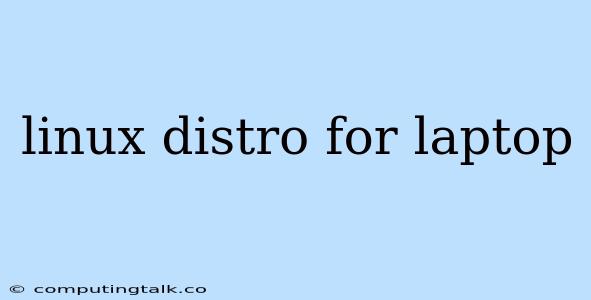Choosing the right Linux distribution (distro) for your laptop can be a daunting task, especially for newcomers to the world of open source operating systems. With so many options available, it's essential to consider your individual needs and preferences. This guide will provide insights into popular Linux distros suitable for laptops and help you make an informed decision.
Factors to Consider
Before diving into specific distros, let's examine key factors to consider when selecting a Linux distro for your laptop:
- Performance: Some distros are known for their lightweight and resource-efficient nature, making them ideal for older or lower-powered laptops. Others are more feature-rich and demanding on system resources.
- User Interface: Do you prefer a classic desktop environment like GNOME or KDE, or a more modern and minimal interface like Xfce or LXDE?
- Software Availability: Ensure the distro offers the software you need, including office suites, web browsers, multimedia players, and development tools.
- Ease of Use: Some distros are designed with beginners in mind, while others are more suitable for experienced users.
- Customization: How much flexibility do you need in terms of tweaking system settings and configuring the appearance?
Popular Linux Distros for Laptops
Let's explore some of the most popular and well-regarded Linux distros for laptops:
Ubuntu
Ubuntu is a widely-used and user-friendly distro, known for its stable performance and extensive software support. It's an excellent choice for beginners due to its intuitive GNOME desktop environment and helpful documentation.
- Pros:
- Large and active community
- Excellent software repository
- Easy to install and use
- Cons:
- Can be resource-intensive on older hardware
Linux Mint
Linux Mint is another popular distro based on Ubuntu. It prioritizes user experience and offers a choice of desktop environments, including Cinnamon, MATE, and Xfce.
- Pros:
- User-friendly interface
- Excellent hardware compatibility
- Strong focus on stability
- Cons:
- Can be less cutting-edge than Ubuntu
Fedora
Fedora is known for its bleeding-edge features and innovative technologies. It's a great option for those who want to be on the forefront of Linux development.
- Pros:
- Latest software versions
- Strong emphasis on open source
- Active developer community
- Cons:
- Can be less stable than other distros
- Requires a more advanced level of technical knowledge
Manjaro Linux
Manjaro Linux is based on Arch Linux, known for its simplicity and ease of use. It offers a streamlined installation process and a user-friendly graphical interface.
- Pros:
- Easy to use
- Stable and reliable
- Excellent hardware support
- Cons:
- May not be suitable for users who prefer a more traditional desktop environment
Pop!_OS
Pop!_OS is a distro developed by System76, a company known for its high-quality laptops. It features a polished user interface and a focus on productivity.
- Pros:
- Excellent user experience
- Optimized for System76 hardware
- Strong focus on performance
- Cons:
- Limited hardware compatibility outside of System76 devices
Elementary OS
Elementary OS is known for its elegant and user-friendly interface inspired by macOS. It's a good choice for those who appreciate a clean and modern desktop experience.
- Pros:
- Beautiful and intuitive interface
- Strong focus on privacy and security
- User-friendly software center
- Cons:
- Limited software selection
Debian
Debian is a stable and reliable distro that serves as the foundation for many other Linux distros. It's known for its security and long-term support.
- Pros:
- Extremely stable and reliable
- Large and active community
- Strong focus on security
- Cons:
- Can be less user-friendly for beginners
- May not be as cutting-edge as other distros
Tips for Choosing the Right Linux Distro for Your Laptop
- Research and Read Reviews: Explore various Linux distros online and read reviews from other users to gain insights into their strengths and weaknesses.
- Try Live CDs or Virtual Machines: Most Linux distros offer live CDs or virtual machine images that allow you to test them without installing them on your system. This is a great way to see how they perform and if you like the user interface.
- Consider Your Hardware: Check the system requirements of different distros to ensure compatibility with your laptop's specifications.
- Don't Be Afraid to Experiment: Exploring different distros is part of the fun of using Linux. If you're not happy with one distro, you can always switch to another.
- Join Online Communities: Engaging with Linux communities can provide valuable support and guidance as you learn and experiment with different distros.
Conclusion
The best Linux distro for your laptop is a matter of personal preference and specific needs. Whether you're a seasoned Linux user or a newcomer to the world of open source operating systems, exploring the options and considering the factors outlined above will help you find the perfect Linux distro for your laptop.