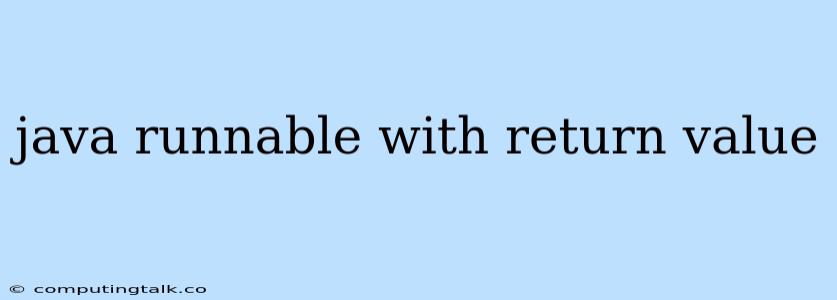In Java, you can define and execute runnable tasks that return values. Here's a breakdown of how to achieve this:
Understanding Runnable in Java
The Runnable interface in Java is designed to represent tasks that can be executed by a thread. While Runnable itself doesn't inherently support returning values, you can achieve this by using specific strategies:
Methods for Returning Values from Runnable
1. Using a Shared Object (Common Approach)
-
The Idea: You can employ a shared object (like a dedicated class or a wrapper) to store the result of your
Runnabletask. This object is accessible to both the thread running theRunnableand the code that needs the result. -
Example:
public class ResultHolder {
public String result;
}
public class MyRunnable implements Runnable {
private ResultHolder resultHolder;
public MyRunnable(ResultHolder resultHolder) {
this.resultHolder = resultHolder;
}
@Override
public void run() {
// Perform your task here
this.resultHolder.result = "Task completed successfully!";
}
}
public class Main {
public static void main(String[] args) {
ResultHolder holder = new ResultHolder();
MyRunnable runnable = new MyRunnable(holder);
Thread thread = new Thread(runnable);
thread.start();
// Wait for the thread to finish (optional)
try {
thread.join();
} catch (InterruptedException e) {
e.printStackTrace();
}
System.out.println(holder.result);
}
}
Explanation:
- We define a
ResultHolderclass to store the result. - The
MyRunnableclass takes an instance ofResultHolderin its constructor. - Within the
run()method,MyRunnableupdates theresultattribute ofResultHolderwith the desired value. - In the
mainmethod, we create aResultHolder, an instance ofMyRunnable, and aThreadto execute it. - After the thread finishes, we retrieve the result from the shared
ResultHolder.
2. Using Callables (Built-in Solution)
-
The Idea: Java provides the
Callableinterface, which is specifically designed for tasks that return a value. TheCallableinterface'scall()method returns a value. -
Example:
import java.util.concurrent.Callable;
import java.util.concurrent.ExecutionException;
import java.util.concurrent.ExecutorService;
import java.util.concurrent.Executors;
import java.util.concurrent.Future;
public class MyCallable implements Callable {
@Override
public String call() throws Exception {
// Perform your task here
return "Task completed successfully!";
}
}
public class Main {
public static void main(String[] args) throws ExecutionException, InterruptedException {
ExecutorService executor = Executors.newSingleThreadExecutor();
MyCallable callable = new MyCallable();
Future future = executor.submit(callable);
String result = future.get();
System.out.println(result);
executor.shutdown();
}
}
Explanation:
MyCallableimplements theCallable<String>interface.call()is the method that performs the task and returns the value.ExecutorServiceis used to manage threads.submit()schedules theCallablefor execution.Futurerepresents the result of the task.get()retrieves the result from theFutureobject, blocking until the task is completed.
Key Considerations
- Thread Safety: When working with shared objects, ensure your code is thread-safe (using synchronization techniques if needed) to avoid race conditions.
- Exception Handling: Carefully handle potential exceptions that might occur during your task's execution.
- Choosing the Right Approach: Use
Callableif you need a return value and want to leverage built-in mechanisms. Opt for the shared object strategy if you have more complex scenarios requiring interaction between the runnable task and other parts of your code.
Conclusion
While the Runnable interface doesn't directly support returning values, you can achieve it by using a shared object or by leveraging the Callable interface. Choose the approach that best suits your specific needs and ensures the correct handling of exceptions and thread safety. By incorporating these methods, you can effectively design and execute Runnable tasks in Java that return values.