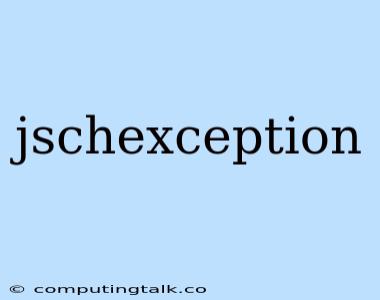JavaScript exceptions are a fundamental concept in the language, crucial for handling unexpected situations and maintaining the stability of your code. They act as an early warning system, notifying you of potential issues that could disrupt your application's flow. This article delves into the intricacies of jsexception, exploring its types, causes, and effective strategies for managing them.
Understanding the Nature of jsexception
jsexception is a generic term that encompasses a wide array of errors encountered during JavaScript execution. These errors can range from simple syntax mistakes to more complex runtime problems. Essentially, whenever JavaScript encounters a situation it cannot handle gracefully, it throws an exception.
Common Causes of jsexception
1. Syntax Errors:
- These are the most basic type of errors. They occur when JavaScript encounters invalid code, such as missing semicolons, mismatched parentheses, or typos.
2. Reference Errors:
- These errors arise when your code attempts to access a variable or object that doesn't exist. For instance, trying to access a variable that hasn't been declared or using an object property that doesn't exist.
3. Type Errors:
- These errors happen when your code tries to perform an operation on a value of an incorrect type. For example, attempting to add a string to a number without converting it to a number.
4. Range Errors:
- Range errors occur when a value falls outside the expected range for a specific operation. This is common when working with arrays, where you might try to access an element beyond the array's bounds.
5. Evaluation Errors:
- These errors occur during the evaluation of JavaScript expressions. This can happen when a function encounters a problem while evaluating its arguments.
Handling jsexception with try...catch
The try...catch block is your primary tool for handling exceptions in JavaScript.
Here's the basic structure:
try {
// Code that might throw an exception
} catch (error) {
// Code to handle the exception
console.log(error.message); // Access the error message
}
The try block encloses the code you suspect might throw an exception. If an exception occurs within this block, the code in the catch block is executed.
Example: jsexception in a Real-World Scenario
function calculateDiscount(price, discountPercentage) {
try {
if (discountPercentage < 0 || discountPercentage > 100) {
throw new RangeError("Discount percentage must be between 0 and 100");
}
return price * (1 - discountPercentage / 100);
} catch (error) {
console.error("Discount calculation error:", error.message);
return price; // Return the original price if the discount is invalid
}
}
const price = 100;
const discount = 120; // Invalid discount percentage
const discountedPrice = calculateDiscount(price, discount);
console.log("Discounted Price:", discountedPrice); // Output: Discounted Price: 100
In this example, the calculateDiscount function uses a try...catch block to handle potential RangeError. If the discountPercentage falls outside the valid range, the function throws a RangeError and the catch block logs the error message.
finally Block: Ensuring Code Execution
The finally block ensures that certain code executes regardless of whether an exception was thrown or caught.
try {
// Code that might throw an exception
} catch (error) {
// Handle the exception
} finally {
// Code that will always execute
}
This is useful for tasks like closing files, releasing resources, or cleaning up after the operation.
Error Objects: Understanding Exception Details
When JavaScript throws an exception, it creates an Error object that encapsulates information about the error, including its name, message, and a stack trace (which shows the path the code took before the error occurred).
try {
throw new Error("Something went wrong!");
} catch (error) {
console.log(error.name); // Output: Error
console.log(error.message); // Output: Something went wrong!
console.log(error.stack); // Output: Error stack trace
}
Beyond Basic Handling: Strategies for Graceful Error Management
- Custom Exceptions:
- Create your own exception types to provide more specific error information. You can subclass
Errorand provide your own constructor and properties:
- Create your own exception types to provide more specific error information. You can subclass
class InvalidInputError extends Error {
constructor(message) {
super(message);
this.name = "InvalidInputError";
}
}
-
Logging Errors:
- Implement a robust logging system to track exceptions throughout your application. This allows you to analyze error patterns and identify potential issues.
-
Centralized Error Handling:
- Define a centralized error handler to handle exceptions consistently across your application. This could be a function or a class responsible for logging, reporting, or taking other appropriate actions.
Uncaught Exceptions: The Potential for Application Crashing
If an exception is thrown and not caught, it propagates up the call stack until it reaches the top level. If it remains uncaught, it can cause the entire application to crash. This is why it's crucial to handle exceptions diligently.
Debugging and Finding jsexception
When encountering a jsexception, your browser's developer console (typically accessible by pressing F12) is your best friend. It will usually display the error message, its type, and the line of code where the exception occurred. Utilize this information to pinpoint the root cause of the problem.
Conclusion
Handling jsexception effectively is a fundamental skill in JavaScript development. By understanding the different types of exceptions, using the try...catch block, and implementing strategies like logging and centralized error handling, you can create more robust and resilient applications. Remember, exceptions are not inherently bad; they are valuable signals that help you identify and address problems in your code.