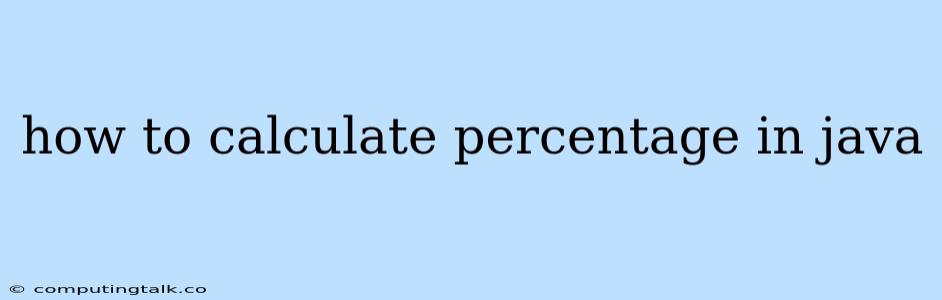Calculating percentages is a common task in various programming scenarios, especially when working with data analysis, statistics, or financial calculations. In Java, you can easily calculate percentages using basic arithmetic operations. This article will guide you through the process of calculating percentages in Java, providing you with a clear understanding and practical examples.
Understanding Percentages
Before diving into the Java code, let's revisit the basic concept of percentages. A percentage represents a fraction out of 100. For instance, 50% is equivalent to 50/100, which simplifies to 0.5.
Calculating Percentages in Java
In Java, you can calculate percentages using the following formula:
Percentage = (Part / Whole) * 100
Let's break down this formula:
- Part: The value you want to express as a percentage.
- Whole: The total value.
- 100: The constant multiplier to convert the fraction to a percentage.
Example:
Imagine you want to calculate the percentage of students who passed an exam. Let's say 80 students out of 100 passed the exam. Here's how you would calculate the passing percentage in Java:
public class PercentageCalculator {
public static void main(String[] args) {
int passedStudents = 80;
int totalStudents = 100;
double percentagePassed = (double) passedStudents / totalStudents * 100;
System.out.println("Percentage of students who passed: " + percentagePassed + "%");
}
}
In this code:
- We first declare two integer variables,
passedStudentsandtotalStudents, to store the number of students who passed and the total number of students, respectively. - Then, we calculate the percentage of students who passed using the formula
(passedStudents / totalStudents) * 100. We castpassedStudentsto a double to ensure accurate decimal calculations. - Finally, we print the result using
System.out.println.
Output:
Percentage of students who passed: 80.0%
Common Scenarios for Percentage Calculations in Java
Percentages are used in various scenarios in Java programming. Here are some common examples:
1. Discount Calculations
You can calculate the discount amount and the final price after a discount using percentages.
public class DiscountCalculator {
public static void main(String[] args) {
double originalPrice = 100;
double discountPercentage = 20;
double discountAmount = originalPrice * (discountPercentage / 100);
double finalPrice = originalPrice - discountAmount;
System.out.println("Discount amount: $" + discountAmount);
System.out.println("Final price: $" + finalPrice);
}
}
2. Interest Calculations
You can calculate interest earned or payable on a loan or investment using percentages.
public class InterestCalculator {
public static void main(String[] args) {
double principalAmount = 1000;
double interestRate = 5;
int timePeriod = 1; // in years
double interestEarned = (principalAmount * interestRate * timePeriod) / 100;
System.out.println("Interest earned: $" + interestEarned);
}
}
3. Tax Calculations
You can calculate taxes based on a certain percentage of income or sales.
public class TaxCalculator {
public static void main(String[] args) {
double income = 50000;
double taxRate = 10;
double taxAmount = income * (taxRate / 100);
System.out.println("Tax amount: $" + taxAmount);
}
}
Tips for Working with Percentages in Java
Here are some tips to keep in mind when calculating percentages in Java:
- Data Types: Use appropriate data types like
doublefor accurate decimal calculations. - Formatting: Use
String.formatorDecimalFormatto format percentages for display. - Error Handling: Handle potential errors like dividing by zero.
- Readability: Use meaningful variable names to improve code readability.
Conclusion
Calculating percentages in Java is a straightforward process involving basic arithmetic operations. By understanding the formula and applying it to different scenarios, you can effectively handle percentage calculations in your Java programs. Whether you're working on financial applications, data analysis, or other projects, the ability to calculate percentages is an essential skill for any Java developer.