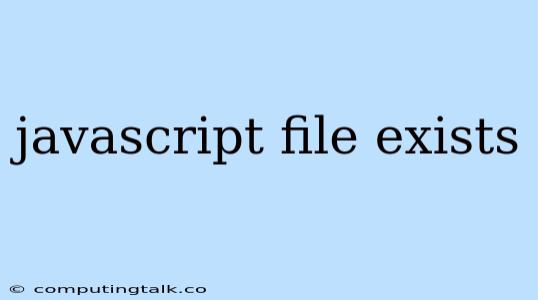It's a common scenario in JavaScript development to need to check if a file exists before attempting to read or write to it. This is essential for preventing errors and ensuring your application functions correctly. Let's explore how you can achieve this in JavaScript.
Why is Checking File Existence Important?
Before diving into the methods, it's crucial to understand why checking for file existence is vital:
- Error Prevention: Attempting to access a non-existent file will result in an error, interrupting your program's flow and potentially crashing your application.
- Resource Management: Checking file existence helps you avoid unnecessary operations on files that don't exist, optimizing your application's performance.
- Data Integrity: You can use file existence checks to ensure that critical files are present before proceeding with your application's logic.
Methods to Check File Existence in JavaScript
1. Using Node.js's fs.access():
- Node.js Specific: This method is exclusively for Node.js environments.
- Efficient:
fs.access()checks for file existence and access permissions.
Example:
const fs = require('fs');
const filePath = 'myFile.txt';
fs.access(filePath, fs.constants.F_OK, (err) => {
if (err) {
console.log('File does not exist or is inaccessible.');
} else {
console.log('File exists and is accessible.');
}
});
2. Using Promises with fs.access():
- Asynchronous: Promises allow you to handle file existence checks asynchronously.
Example:
const fs = require('fs');
const filePath = 'myFile.txt';
fs.access(filePath, fs.constants.F_OK)
.then(() => {
console.log('File exists and is accessible.');
})
.catch((err) => {
console.log('File does not exist or is inaccessible.');
});
3. Using fs.existsSync() (Node.js Only):
- Synchronous: This method checks for file existence synchronously, blocking your code execution until the check is complete.
Example:
const fs = require('fs');
const filePath = 'myFile.txt';
if (fs.existsSync(filePath)) {
console.log('File exists.');
} else {
console.log('File does not exist.');
}
4. Using fs.stat():
- Node.js Specific: This method retrieves file information, including existence.
- Comprehensive:
fs.stat()provides more detailed information than just existence.
Example:
const fs = require('fs');
const filePath = 'myFile.txt';
fs.stat(filePath, (err, stats) => {
if (err) {
console.log('File does not exist or is inaccessible.');
} else {
console.log('File exists.');
console.log('File size:', stats.size);
}
});
5. Using fs.promises.stat() (Node.js Only):
- Asynchronous: This method provides a Promise-based approach for retrieving file information.
Example:
const fs = require('fs');
const filePath = 'myFile.txt';
fs.promises.stat(filePath)
.then((stats) => {
console.log('File exists.');
console.log('File size:', stats.size);
})
.catch((err) => {
console.log('File does not exist or is inaccessible.');
});
Important Note: The methods listed above apply primarily to server-side Node.js environments. If you need to check for file existence in a browser, you'll need to use web APIs like the fetch API or XHR, which have limitations in accessing local files.
Choosing the Right Method:
The best method to check for a javascript file exists depends on your specific scenario:
- Node.js and Asynchronous: If you're working with Node.js and prefer asynchronous operations, use
fs.access()orfs.promises.stat(). - Node.js and Synchronous: For simpler, synchronous checks,
fs.existsSync()is suitable. - Browser Environments: Use alternative approaches like
fetchor XHR for file existence checks in the browser.
Conclusion:
Checking if a javascript file exists is crucial for robust JavaScript applications. By using the methods discussed above, you can ensure that your code functions correctly, preventing errors and efficiently managing resources. Choose the method that aligns best with your project's needs and environment.