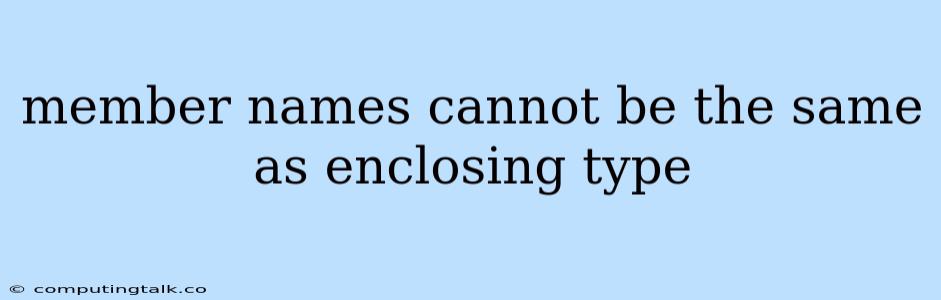The error "member names cannot be the same as enclosing type" is a common issue encountered in programming languages like C# and Java. It essentially signifies a naming conflict, where a member within a class or struct shares the same name as the class or struct itself. Let's delve into why this error arises and how to resolve it.
Understanding the Error
At its core, this error stems from the language's rules regarding identifier (name) uniqueness. Imagine a scenario where you have a class named "Employee" and inside this class, you define a variable also named "Employee." This creates ambiguity because it's unclear whether you're referring to the class itself or the variable.
The compiler, being a strict enforcer of unambiguous code, throws the error "member names cannot be the same as enclosing type" to prevent confusion. This is crucial for maintaining the integrity and readability of your code.
Why This Error Occurs
Here's a breakdown of the common situations leading to this error:
-
Accidental Naming: Sometimes, you might unintentionally use the same name for a member and its enclosing type. This can happen due to typos or oversight, especially in larger projects with numerous classes and members.
-
Confusing Scopes: When you have nested classes (a class within a class), it's easier to mismanage the scope and accidentally assign the same name to a member of the inner class and the outer class.
-
Code Reuse and Libraries: When working with external libraries or reusing code from different sources, there's a chance of encountering naming conflicts that weren't immediately apparent.
Resolving the "member names cannot be the same as enclosing type" Error
The solution to this error lies in simple name adjustments. Here's a step-by-step approach:
-
Identify the Conflict: The compiler usually provides the specific line where the error occurs. Carefully review the code snippet and pinpoint the member variable causing the conflict.
-
Rename the Member Variable: Choose a different, unique identifier for the member variable. This might involve simply appending a suffix (e.g., "employeeData") or using a more descriptive name.
-
Avoid Using Reserved Words: Some programming languages have reserved words that are off-limits for variable or class names. Ensure that your chosen name doesn't clash with these reserved keywords.
-
Refactor for Clarity: If the name conflict persists, it might be a sign of poorly structured code. Consider refactoring your classes to improve clarity and reduce potential for future naming conflicts.
Example:
Incorrect:
public class Employee
{
public Employee employeeName; // Error: member names cannot be the same as enclosing type
}
Corrected:
public class Employee
{
public string employeeName; // Renamed the variable
}
Additional Tips:
- Code Conventions: Adhering to coding conventions can significantly reduce the likelihood of naming conflicts. Many languages have style guides that recommend naming conventions.
- Use IDE Features: Modern IDEs often have code completion and refactoring tools that can help you avoid naming conflicts and even suggest alternative names.
Conclusion
The "member names cannot be the same as enclosing type" error is a common but easily fixable issue. By understanding its cause and following the steps outlined above, you can efficiently resolve this error and ensure the integrity of your code. Remember that clear, unambiguous naming is a cornerstone of good programming practices, enhancing readability and maintainability.