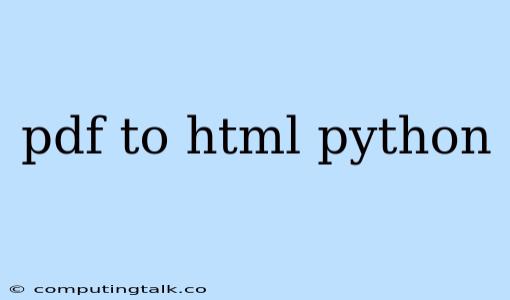Converting PDFs to HTML using Python: A Comprehensive Guide
Converting PDF files to HTML is a common task for many users, especially when you need to make the content of a PDF document more easily accessible or editable. Python, a powerful and versatile programming language, offers several libraries that can efficiently handle this conversion. This article will guide you through the process of converting PDFs to HTML using Python, exploring various libraries and their functionalities.
Why Convert PDF to HTML?
Converting PDFs to HTML can be beneficial for several reasons:
- Accessibility: HTML is a web-based format that can be easily viewed and accessed on different devices and platforms. Converting a PDF to HTML makes the content accessible to users with disabilities who may not be able to view PDF files directly.
- Editability: HTML files are easily editable using text editors or web development tools. Converting a PDF to HTML allows you to modify the content, format, and style of the document.
- Search Engine Optimization (SEO): Search engines can index and rank HTML pages more effectively than PDF files. Converting a PDF to HTML can improve the visibility of your content online.
- Interactive Elements: HTML supports various interactive elements like links, images, and forms. Converting a PDF to HTML allows you to incorporate these elements, enhancing user engagement.
Choosing the Right Python Library for PDF to HTML Conversion
Python offers various libraries specifically designed for handling PDF documents, each with its own strengths and weaknesses. Here are some popular options:
- PyMuPDF (fitz): This library is widely considered one of the best options for PDF manipulation, including conversion. It's powerful, flexible, and supports advanced features like image extraction, text recognition, and page manipulation.
- PyPDF2: While primarily focused on reading and writing PDF files, PyPDF2 can also perform basic conversions to HTML. It's a good option for simple conversions without complex formatting requirements.
- PDFMiner: This library specializes in text extraction from PDF files. It can be used for converting PDF to HTML, but it might not retain the original formatting as accurately as other libraries.
- Aspose.PDF for Python: This commercial library offers a comprehensive set of features for working with PDFs, including conversion to HTML. It provides advanced formatting options and supports various document types.
Step-by-Step Guide to Converting PDFs to HTML with PyMuPDF (fitz)
Let's demonstrate how to convert a PDF to HTML using the PyMuPDF library.
1. Install PyMuPDF (fitz):
pip install pymupdf
2. Import necessary modules:
import fitz # PyMuPDF
3. Open the PDF file:
pdf_document = fitz.open("your_pdf_file.pdf")
4. Iterate through each page and convert to HTML:
for page in pdf_document:
html_content = page.get_text("html")
# Write HTML content to a file
with open(f"page_{page.number}.html", "w", encoding="utf-8") as f:
f.write(html_content)
Explanation:
fitz.open()opens the PDF file.- The code iterates through each page using a loop.
page.get_text("html")extracts the text content of the page and converts it to HTML format.- The HTML content is written to a separate HTML file for each page using
open()andwrite().
5. Save the converted files:
The code above will create individual HTML files for each page of the PDF document. You can modify the code to write the entire document's HTML content to a single file if needed.
Tips and Considerations for PDF to HTML Conversion
- Formatting Preservation: While libraries like PyMuPDF try their best to preserve formatting, some elements might not be fully translated to HTML. It's essential to check the output for any formatting discrepancies.
- Images: Most PDF conversion libraries can extract and embed images into the generated HTML. Make sure to check if images are displayed correctly in the resulting HTML file.
- Text Recognition (OCR): If your PDF file contains scanned images with text, you might need to use Optical Character Recognition (OCR) to extract the text before conversion. Libraries like PyMuPDF and Tesseract (a popular OCR engine) can be integrated for this purpose.
- Error Handling: Implement error handling mechanisms to catch exceptions and handle situations where the conversion fails.
Conclusion
Converting PDFs to HTML using Python can be a simple yet powerful process. Libraries like PyMuPDF, PyPDF2, and PDFMiner provide versatile tools for this task. Choose the library that best suits your requirements and leverage its capabilities to create accessible, editable, and SEO-friendly HTML versions of your PDF documents.